
This article is handy if you have no time to compare and choose which software is reliable.
| Software Tool | Operating Systems |
|---|---|
| SwifDoo PDF | Windows/Mac/iOS/Android |
| Foxit Reader | Windows/Mac/iOS/Android |
| Adobe Acrobat Reader | Windows/Mac/iOS/Android |
| Drawboard PDF | Windows/Mac/Android/iOS/Online |
| Bluebeam | Windows/Online |
| Preview | Mac |
| PDF EXpert | Mac/iPhone |
| iPhone Markup | iOS |
| PDFescape | Windows/Online |
1. SwifDoo PDF
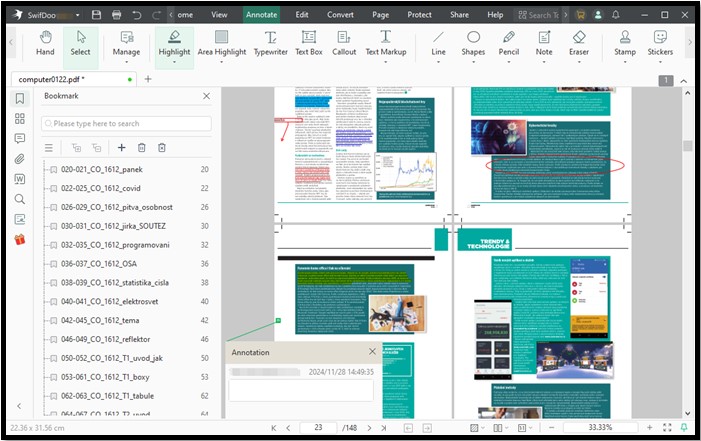
SwifDoo PDF is a lightweight, fast, and feature-rich PDF markup tool. Its PDF annotator allows you to add arrows, lines, shapes, notes, and many other annotations to mark up a PDF file. You can easily change the markup properties at any time. Thanks to the intuitive user interface, the tool has no learning curve. New users can mark up as many PDF files as possible for free. The app features a small size and quick response.
The PDF markup tool allows you to manage all markups in one panel and delete unnecessary ones. The versatile application can also help alter the text and images in PDFs with its powerful editing ability. It is one of the most full-featured PDF editors, with Windows and Mac versions and mobile apps for Android, iOS, and iPad PDF markup. SwifDoo PDF's other features are as follows.
- Create, mark up, and edit PDF files
- Convert PDFs to office documents, images, and other widely used files and vice versa.
- Compress, combine, split, and add hyperlinks to PDFs
- Add, delete, extract, and replace pages in a PDF
- Password protect, sign, and watermark PDF documents
Pros:
- Offer a complete set of PDF drawing markup tools, such as strikethrough, callouts, underlines, stamps, and arrows.
- All the commonly needed PDF tools are provided, such as PDF editor and converter.
- Save your storage space with a small megabyte size application.
- Superior performance in loading and processing files smoothly and instantly.
- Patient and problem-solving customer service.
Cons:
- There is no online version.
2. Foxit Reader
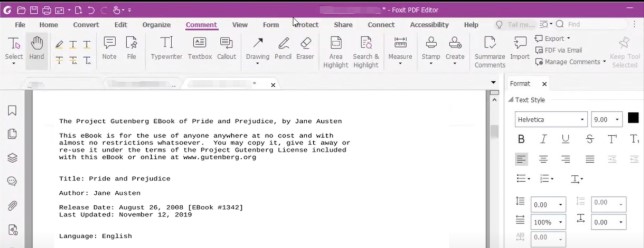
Foxit PDF Reader is one of the best free cross-platform PDF markup tools. The software is compatible with Windows, Mac, Linux, iOS and Android. You can view, form-fill, protect, sign, and annotate PDF files no matter where and what device you use. By leveraging the PDF markup software, adding images, videos, and file attachments to a PDF document is simple.
The PDF markup app lets you mark text with a freehand line, underline, and strikethrough. An outstanding capability of Foxit Reader is it allows you to customize and deploy menu and configuration settings as you like.
Pros:
- Mark up PDFs for free.
- Form filling and JavaScript disabling features.
- Support all the major desktop and mobile operating systems.
Cons:
- It hangs and gets stuck sometimes.
- Its premium version prices are high.
3. Adobe Acrobat Reader
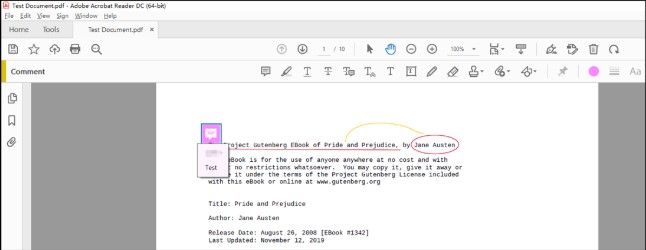
Adobe Acrobat Reader DC is a free PDF markup tool that allows you to effortlessly draw on a PDF file. The software application is the most famous PDF solution in the industry. Its other features, including signing and filling out forms in PDFs, are also charged for free. Adobe Reader integrates with cloud storage services, so you can share your files and collaborate with others conveniently after making edits. The best free PDF markup software can be downloaded for Windows and Mac.
To access the markup features in Adobe Reader DC, open a PDF in Adobe and click “Comment” in the right tools pane or navigate to “Tools” > “Comment”.
Pros:
- It is more dependable than many other PDF editing tools.
- Highlight, take notes, draw shapes, and add text boxes on PDFs.
- It has plugins for Microsoft Office programs so you can create Adobe PDF files without a hassle from office documents.
Cons:
- Slow to launch and respond, bringing a negative experience.
- Its program is big and takes up many system resources or RAM.
4. Drawboard PDF
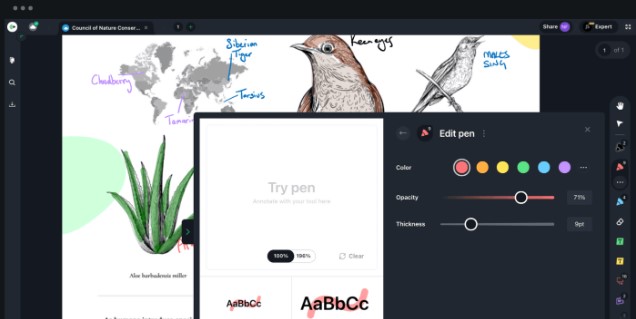
To mark up a PDF file for free, you can turn to Drawboard PDF. It is a fantastic PDF reader, annotator, and editor created to control PDFs on the go. All the basic features of the Windows-based desktop and online free real-time PDF markup tool are free to use with no ads. It allows you to insert rectangles, polylines, clouds, and highlight text to add annotations and feedback to a PDF. You can export annotated pages or send the annotated PDFs to the cloud to mark up with others.
The app to markup PDF supports live sync and instant sharing.
Pros:
- Add and edit markups within PDF files on desktops, phones, and online.
- Mark up any PDF with a stylus, Apple pencil, or mouse cursor.
- Modern and fashion interface.
Cons:
- The drawback is that the program lags a bit when you draw and highlight text.
5. Bluebeam
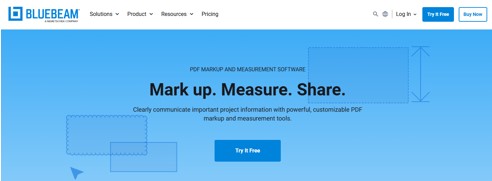
Bluebeam is a collaborative PDF markup tool for architects and Revit users, engineering projects, contractors, design projects, and construction projects. You can provide your email address for a 14-day free trial. The software can be downloaded for Windows or accessed on the cloud on Mac, Android, or other OS. It lets you mark up 2D or 3D PDFs and invite teammates to mark up in real-time. The app allows PDF creation and measurement. You can stamp PDFs and add highlights, callouts, and more.
6. Preview
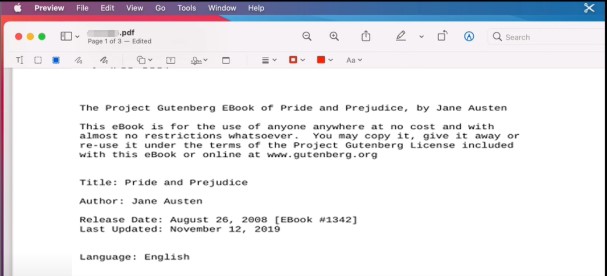
If you are a Mac user, you have the native and free software to mark up PDF files on macOS, which is Preview. In the PDF markup tool, you have at your reach a series of options to add annotations to your PDF. The excellent freeware has a PDF highlighter, note-taking, shape drawing, and text-adding tools. It is also a good PDF separation, combination, and signing solution.
The PDF markup software app can help combine images into a PDF or convert PDF to image format.
Pros:
- Trustworthy PDF viewer with markup tools offered by Apple Inc.
- No download or installation is needed.
- It can act as a PDF-to-image converter or vice versa, such as a PDF merger and splitter.
Cons:
- It can’t edit existing text in PDFs.
- Mac-only app.
7. PDF Expert
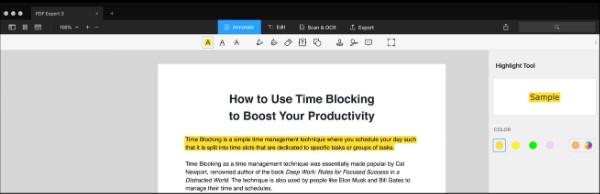
PDF Expert is another great PDF markup and editing software. It packed powerful PDF drawing markup tools for free use in a well-designed and intuitive interface. The software allows for typical annotations, including inserting shapes, and supports changing the annotation color, opacity, and thickness. It also has most features you may need from a PDF editor, such as editing PDF text, images, or links, adding signatures, and organizing PDF pages.
Moreover, the software’s OCR tool and form filler allow you to recognize text in scanned files and complete various forms. The best PDF markup tool is designed for Mac, iOS, and iPad.
Pros:
- Mark up, edit and manage PDF documents.
- Tackle large PDF files without lags.
- Any changes on your device will be synced to the cloud and all your Apple devices.
Cons:
- This PDF drawing app is available for Apple devices only.
8. iPhone Built-in Markup Tool
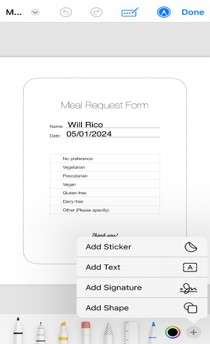
Apple Inc. equips its users with a built-in document markup tool. You can use a pen, highlighter, or pencil to leave traces anywhere on a PDF or photo. You can draw lines, add rectangular or oval shapes or arrows, and type your comment text. Different opacity and font thicknesses are selectable. The PDF markup tool lets you add a signature to your PDF.
9. PDFescape
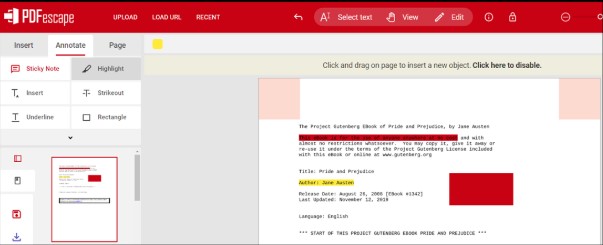
PDFescape online PDF editor is a free markup tool for PDF document annotation, which also comes with a Windows offline version. There is a lot you can do with the browser-based software. You can draw all the regular shapes, add form fields, rotate, crop, and reorder PDF pages. The best free online tool can be used without account registration. However, free unregistered users cannot upload files over 100 pages or 10MB.
Pros:
- Allow you to create fillable forms and rearrange PDF pages.
- The ability to insert and whiteout text.
- Its free service doesn’t require an account.
Cons:
- Out-dated and old interface.
- A little slow to run.
Conclusion
If you want to review and mark up your PDF documents for free, the nine tools in this post are the best to adopt. SwifDoo PDF has all the necessary PDF editing tools to help you with almost any document needs. It is a super cost-effective file markup software for Windows PC/Mac/Android/iPhone. Regarding annotating a PDF on Mac, you can get a third-party PDF markup program or use the built-in Preview app.
There is never a lack of free PDF annotation software, including open-source PDF editors with a markup tool. What’s important is you should choose the one that suits your needs and budget. It’s better, small, and quick to use.








