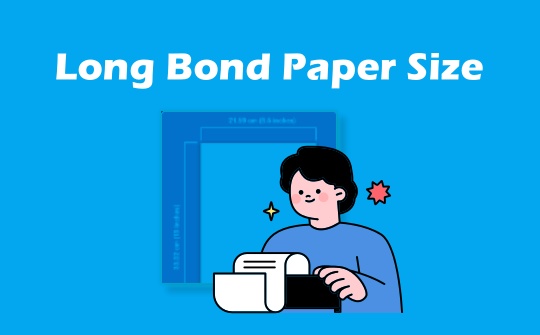
What Is Bond Paper and What Is It Used for?
Bond Paper gets its name because it was initially made for government bond documents, but you can now use it for many other documents. It is durable and high-quality, weighing 90 g/m 2(24 pounds), 75 g/m 2(20 pounds), and 60 g/m 2(16 pounds). It is similar to bank papers but heavier and more solid than them.
Long bond paper or standard bond paper is suitable for writing, drawing, and printing letters, invoices, and business files. They are often used in office machines. This paper is made of cotton fibers (20% - 100%). Usually, the bond paper is uncoated, but it can be coated as well. Then, what’s the long bond paper size if you want to use it? The answer comes next.
What Is the Size of Long Bond Paper?
The most used long bond paper size in CM, inches, millimeters, and pixels are as follows:
|
In CM |
In Inches |
In Millimeters |
In Pixels |
|
|
Standard Dimension (width * length/height) |
21.59 x 33.02 cm |
8.5 x 13 inches |
215.9 x 330.2 mm |
2550 x 3900 pixels |

Since the long bond paper is longer than the standard A4 paper size, it is suitable for printing long and multi-page documents. This size is best for inkjet and laser printers.
- The legal long bond paper size measures 8.5 inches × 14 inches or (21.6 cm x 35.6 cm). It’s frequently used for legal documents such as contracts, but few people use it very much now.
- The letter bond paper size is 8.5 inches x 11 inches or 21.6 cm x 27.9 cm. Office and academic documents often use this paper size.
- A3 bond paper size in cm (International) is 29.7 cm x 42.0 cm and 11.7 inches x 16.5 inches. Posters, diagrams, and large format printing prefer it.
The length of long bond paper makes it the top choice when printing documents that need more space and contain much content. Printing charts or graphs in the size will give you a professional look and feel.
Long Bond Paper VS A4 VS Legal Paper
Here is a simple comparison table of the three types of paper. Browse it to learn why long bond paper is a reliable choice.
|
Feature compare |
Long Bond Paper |
A4 Paper |
Legal Paper |
|
Size |
8.5 x 13 inches |
8.27 x 11.69 inches |
8.5 × 14 inches |
|
Printing area |
Larger |
smaller |
Larger |
|
Readily available |
More available |
More available |
Less available |
|
Use cases |
Legal documents, drawing, and extensive reports; business, office, school, and printing |
Letters, universal documents |
Legal documents and brochures |
|
Cost |
A bit more expensive |
Less expensive |
More expensive |
|
Quality |
Higher |
Lower |
Higher |
|
International standard |
No |
Yes |
No |
How to Make Long Bond Paper in Word
After figuring out the size of long bond paper in cm or other units, you must wish to set the size in your Word document. Especially when you need to use the size in printing or sharing the document with others, you can print two pages on one large sheet to save paper consumption and cost. Look at how to add long bond paper size in Word in Printer.
Step 1: Open a Word document and go to Layout > Size > More Paper Sizes;
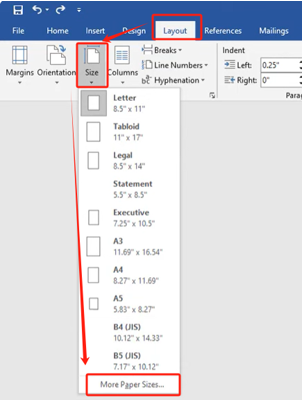
Step 2: Choose the Paper tab in the Page Setup dialog box, and enter the paper width as 8.5 inches and height as 13 inches;

Step 3: Click OK, and then you can print the pages in normal long bond paper size in the MS Word document.
How to Print Long Bond Paper in PDF
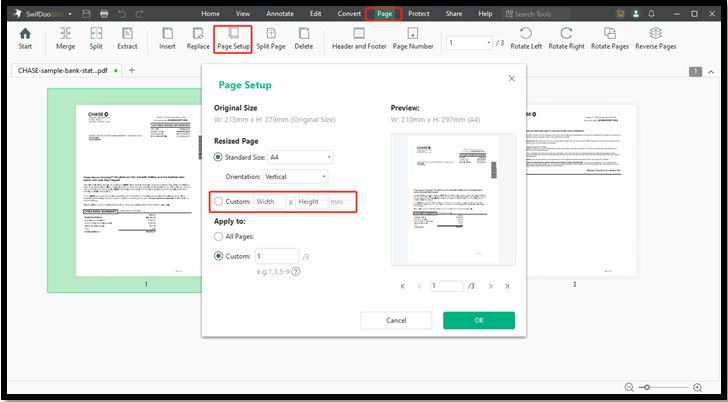
If you ever saved a document as a PDF, you may need to edit the PDF to make the pages in Long Bond Paper size. Use the SwifDoo PDF editor. It allows you to change the bond paper size in a PDF file without converting the file back to the original format. It allows you to customize the page dimensions by typing the width and height values and crop or enlarge pages in one click.
How to print a PDF file in a long bond paper:
Step 1: Drop your PDF into the SwifDoo PDF app;
Step 2: Choose Page > Page Setup from the top menu bar;
Step 3: Choose a standard size like A3 or select the Custom option to set the width to 215.9 mm (8.5 inches) and height to 330.2 mm (13 inches);
Step 4: Click OK to resize the PDF pages and navigate to SwifDoo > Print to print the PDF to a long bond paper.
Once you’ve obtained your long bond paper PDF files, you can modify or add any text, images, hyperlinks, and other elements or objects to them. It can compress and add backgrounds to your PDF as well.
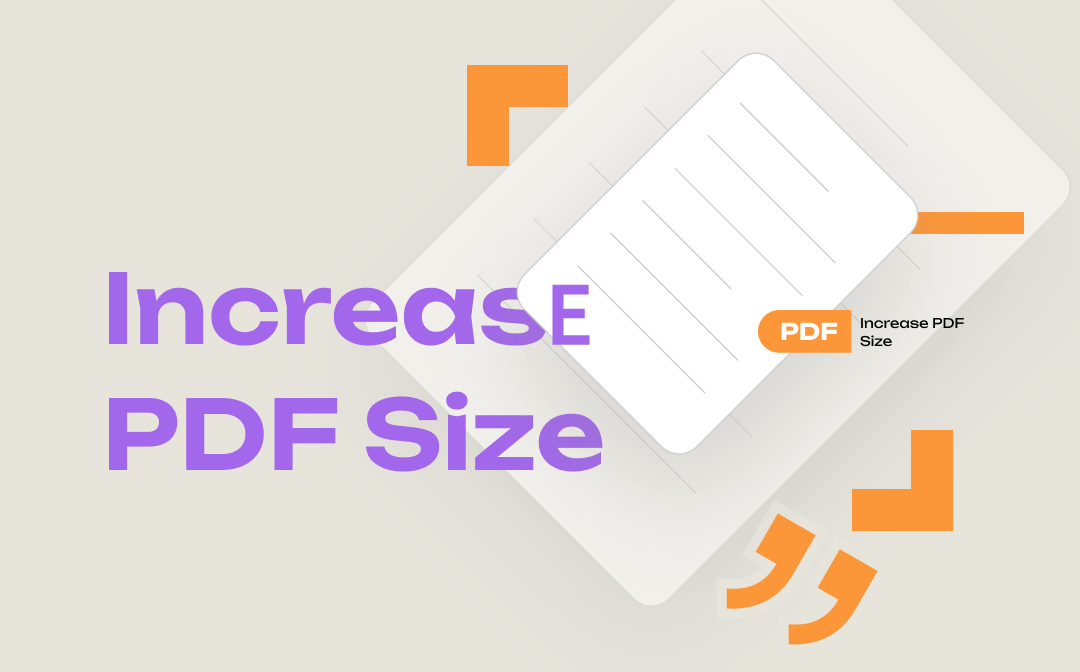
Simple Methods to Increase PDF Size with Offline and Online Software
Here are two simple methods to increase PDF size instantly. You can change the PDF page size or add content to the PDF using a desktop app or an online tool.
READ MORE >Verdict
Reading this article enables you to quickly master and understand the bond paper size long in CM, inches, or other units and the usage of the paper size. You should think carefully about your needs and choose the size that suits you best to facilitate your work and professionalism. If you have only the PDF version of your file to be resized to that dimension, take SwifDoo PDF for a try.








