
When you download a video from TikTok, you will notice that it includes the brand watermark. This can be especially annoying if it covers an important part of the video.
So, if you don't want the TikTok watermark, how do you remove it? The good news is that it is possible to save videos from TikTok without the watermark.
What is SnapTik?
SnapTik is one of the best services available online for downloading TikTok videos without a watermark. You don't need fantastic video editing skills in this respect, all you need is a TikTok video URL link and all the processing is done by SnapTik.
You can access SnapTik on desktops, Android smartphones, and tablets.
Download SnapTik App
SnapTik is one of the best TikTok video downloaders available in the Google Play Store. The application is ultimately fast and easy to use. It is used to download TikTok videos and to remove the TikTok watermark.
The only thing that bothered me was the commercials. If you do not have a problem with ads, then the application is perfect for you.
Another important thing about this app is that you can use it to save videos without watermarking from other social media platforms, including but not limited to Instagram, Facebook, and Twitter.
As of date, the SnapTik app is not yet available on the Apple App Store. But there are some alternatives, and the process for saving TikTok videos on an iPhone is not so different from that on Android.
Or if the idea of downloading an application does not convince you, you can choose to take advantage of the SnapTik website to save TikTok videos without the watermark.
Save TikTok Videos Online without Watermark
Downloading TikTok videos online with SnapTik couldn't be simpler. In this case, you do not require logging in or providing personal information.
1. Find a TikTok video and copy the video link;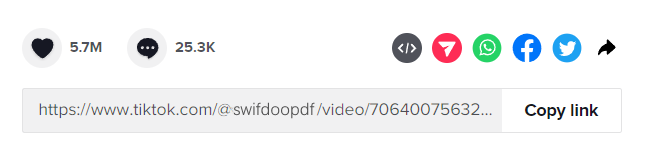
2. Paste the TikTok video link you just copied to the SnapTik website homepage;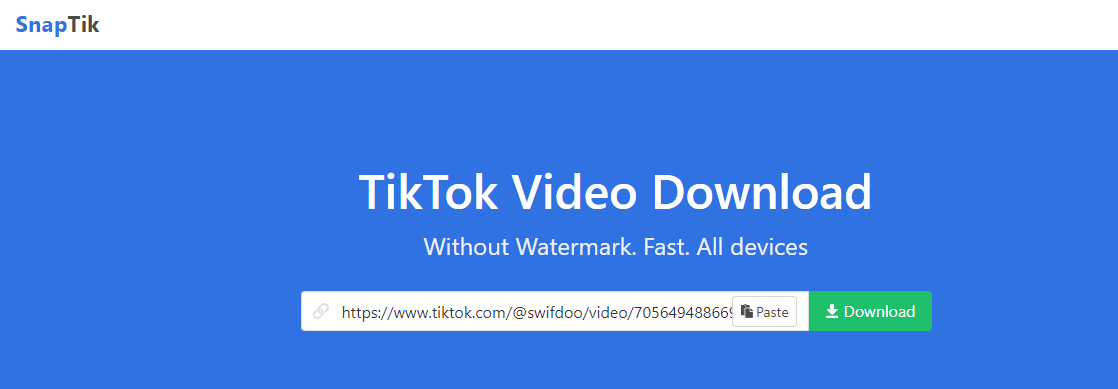
3. Hit the Download button, and you are one more click away from downloading the video clip without a watermark.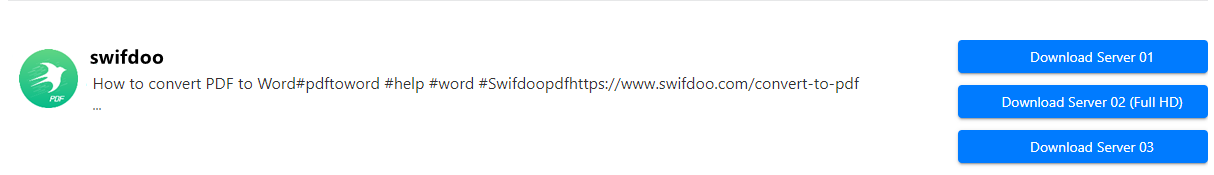
Is It Legal to Save TikTok Video without Watermark?
In this article, you’ve learned different ways to save TikTok videos without watermarks, especially with the help of SnapTik. And this is a perfectly legal practice.
However, you must keep in mind that the video must be yours, because if the video you tried to download does not belong to you, using it without the consent of its creator would infringe copyright in one way or another.
SnapTik does not allow any user to infringe copyright, which is a violation of the platform's policies and may lead to expulsion from the social network.
Now that you know how to save videos without a watermark from TikTok and everything you need, you can start sharing your TikTok videos across social networks.

Top 7 Tools to Remove Watermark in 2024
Do you want to remove watermark from photo, video, PDF, or another type of file? Read this article to get 7 best watermark removing tools.
READ MORE >How to Embed TikTok Video in a PDF
Videos and other rich contents are one of the most characteristic elements of a PDF file, thus making the document format more colorful and pleasant, but also providing a large dose of information.
Skillful use of videos or images when creating a PDF document is an extremely useful practice, and these elements are the main reason for the huge increase in presentation.
All technical documentation is delivered today in PDF format, which uses a special program such as SwifDoo PDF to view the documents.
However, when editing materials or adding rich media content such as TikTok videos in PDF format, you often need to use fragments of PDF files, while maintaining the design of the original document.
Embed TikTok Video in PDF as An Attachment
Now that you have a PDF file. It could be a brochure, e-book, or user manual to help users. You may want to add videos for better illustration.
- Free download and launch SwifDoo PDF software. In the left panel, go to the “Open” menu and add a PDF that you want to embed the TikTok video clip.
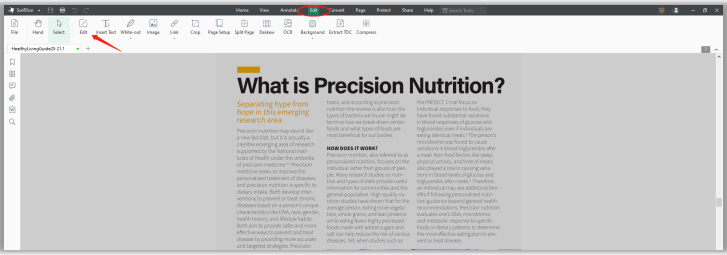
- Navigate to the Annotate tag, and choose “Attachment”, after that, you have succeeded in uploading the TikTok video to the current PDF document.
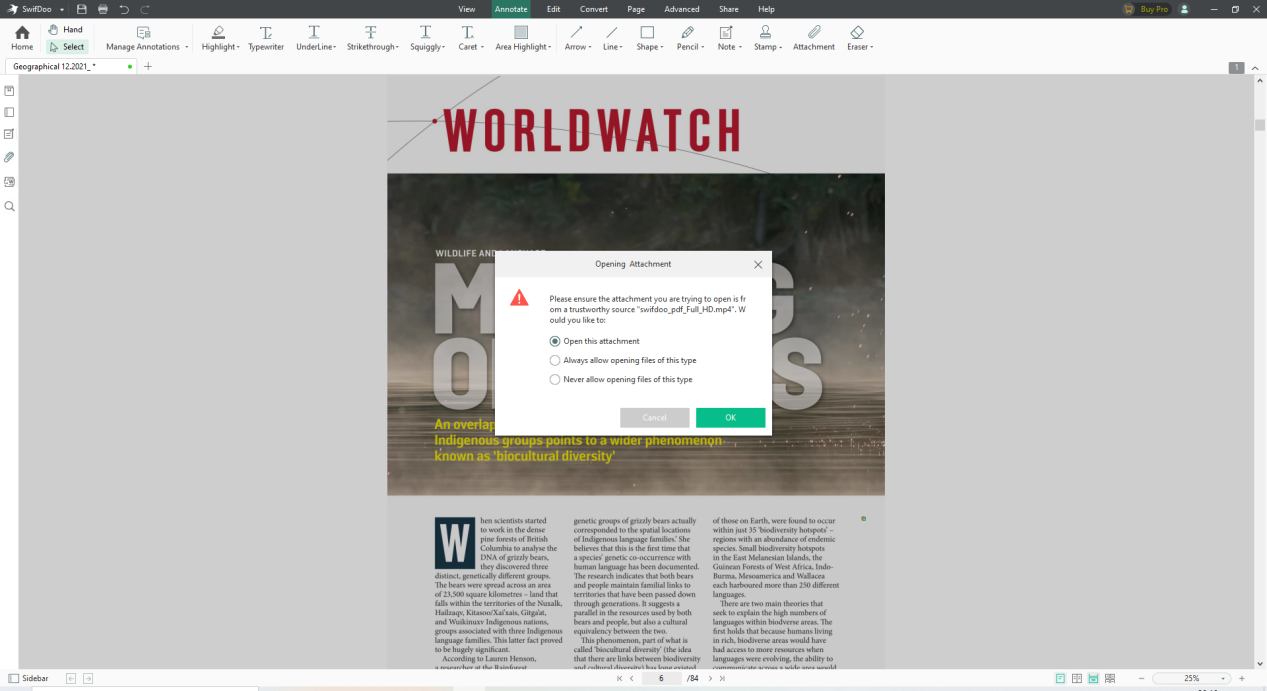
And now you can double click on the attachment icon to open the video.
You can also encrypt all entered data in a PDF document and protect it with a password.
Embed TikTok Video Link in PDF
Other than adding a video clip as an attachment, you can always insert a video hyperlink in a PDF document.
To add a TikTok video link to a PDF with SwifDoo PDF, follow these steps:
- Open the PDF file in the program and navigate to the Edit tag, click the “Link” icon in the toolbar and select “Add or edit link”.
- Drag the cursor to the area where you want to insert the video link in the “Open a web” blank.
- Click the OK button to apply.
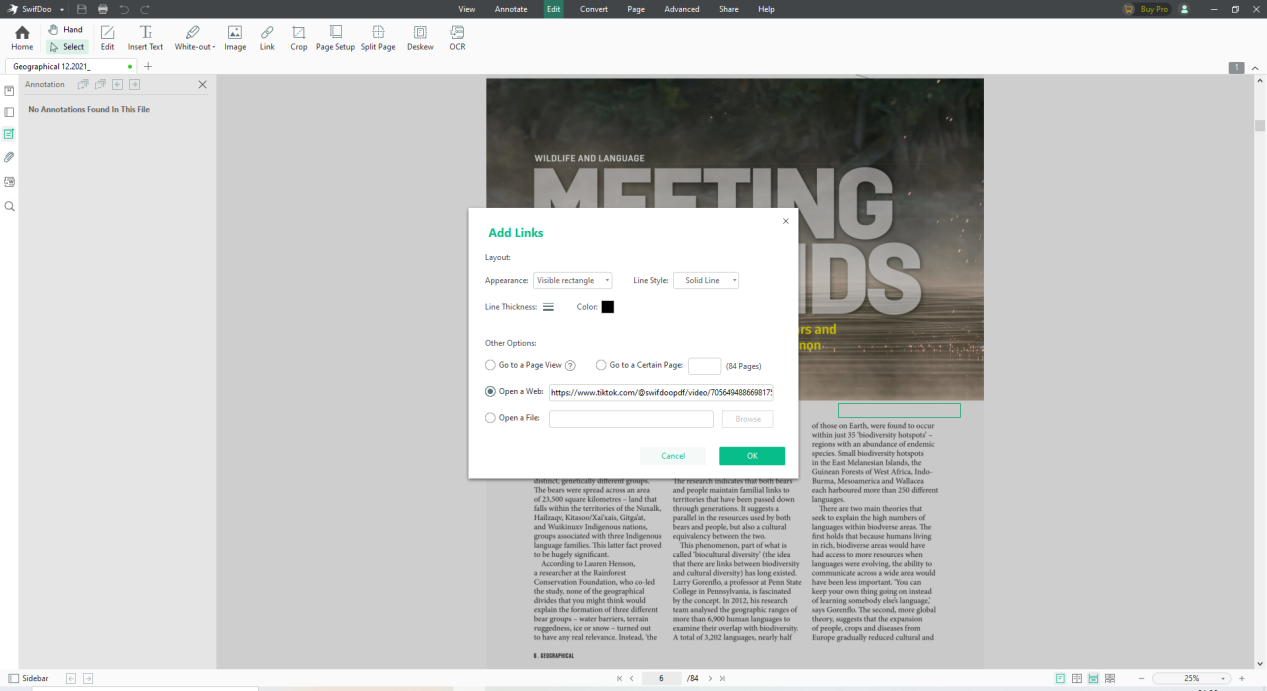
In a PDF file, you can insert a TikTok video with both methods mentioned, as an object for people to view in the PDF or as a hyperlink to visit.
Moreover, with the help of the SwifDoo PDF, you can insert more rich media content for fully integrated PDF presentations.
In Brief
The question of how to save TikTok videos without a watermark always interrupts us.
Sometimes you like a TikTok video so much that you want to watch or share it without the app. Various websites and applications have been created to avoid watermarking and provide clean, high-quality video clips. Click more related.
Saving TikTok videos without the watermark with a special program or service like SnapTik is universal and easy. But it is not considered appropriate for any point due to copyright infringement.



