
Electronic signatures are becoming a popular way to sign documents. However, some organizations and individuals still ask for a wet (handwritten) signature, which is considered a more effective way to verify the authenticity of the document.
If you are asked to add a wet signature to a PDF, this article is about it. In this guide, we will uncover how to do so, starting by clarifying its concept and other details.
What is a Wet Signature?
A wet signature is a signature signed on paper with wet ink. Simply put, it is a handwritten signature added to a document using a pen, pencil, or marker.
Also called a wet ink signature, it is considered a legally accepted mark of the person's agreement with the official document/contract. Whenever you see the instructions for signing a wet signature, you have to use a physical writing tool to sign a paper document.
How to Do a Wet Signature to PDF
There are multiple ways to add a wet signature to a PDF. Below, we have shortlisted three ways you can use:
Way 1. Print, Sign, and Scan a Wet Signature
The most common way to add a wet signature to a PDF is to print, sign, and scan. The steps are as follows:
- Print the PDF document.
- Sign the printed document using a pen/pencil/marker.
- Scan the signed document using a scanner to get the PDF.
This way, you can involve a small manual effort to print, sign, and scan a wet signature to a PDF.
Way 2. Insert the Image File of the Wet Signature in the PDF
The second way is to insert the image file with the wet signature in the PDF. In this approach, you will sign on plain paper and scan it using a scanner or your smartphone. Afterward, you can insert the image file with the wet signature in the PDF.
Here's how to add a wet signature to a PDF by inserting the image file:
Step 1. Draw the wet signature using a pen on plain blank paper.
Step 2. Scan the signature from the paper using a scanner and save the image file.
Step 3. Open the PDF document using a PDF tool like SwifDoo PDF and click Protect > Signature > Create New Signature > Upload the image and place it in the right location in the PDF.
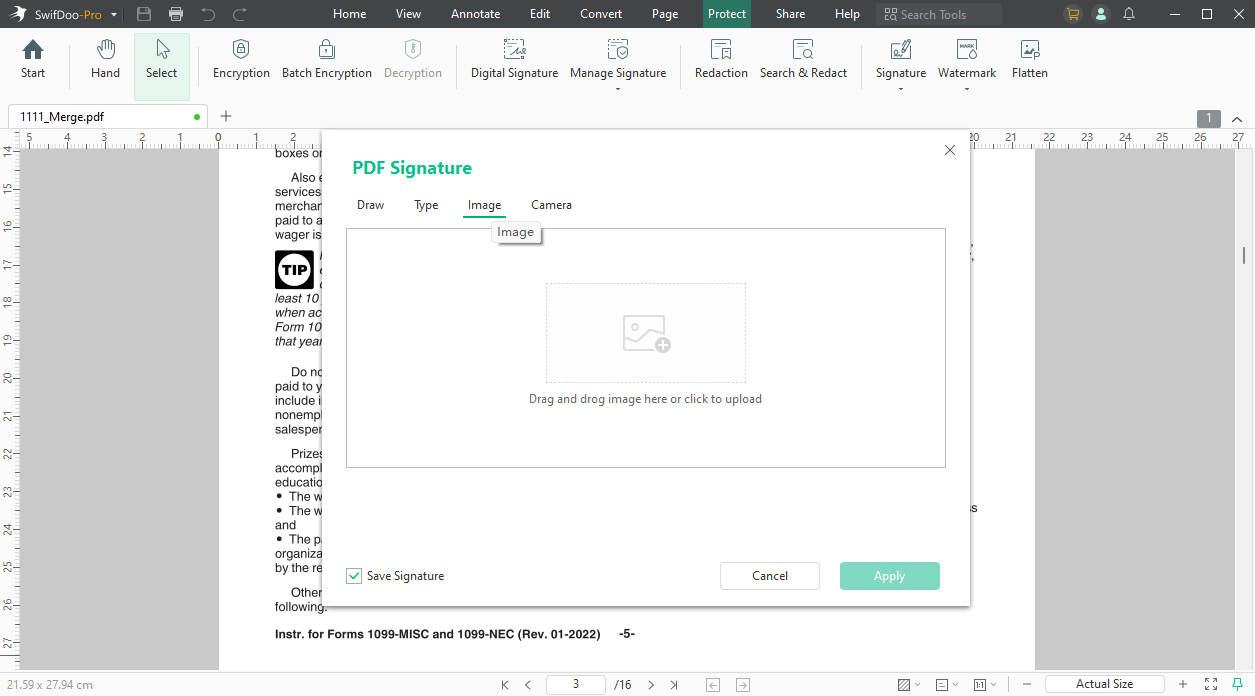
This way, you can smartly insert a wet signature in the PDF in the image format.
Way 3. Use PDF Software to Create and Insert a Wet Signature
The third way is a more modernized way to add a wet signature in a PDF. Instead of drawing the signature by hand on paper, this method allows you to draw the signature electronically. We can also call it an electronic signature.
In this method, you need to use PDF software to draw the signature electronically. That's what SwifDoo PDF has to offer.
SwifDoo PDF is an advanced PDF editor and signer tool that provides a convenient way to sign PDFs. It provides you with multiple ways to add a signature. You can:
- Draw a signature and choose your preferred color and thickness.
- Type the signature and choose the font and color.
- Insert the signature image file.
- Scan the wet signature using the camera.
SwifDoo PDF also saves your signatures so you can use them in other PDFs. Furthermore, you can also digitally sign PDFs to provide more authenticity. In short, SwifDoo PDF is your best companion for signing PDFs using your preferred approach.
Follow the below steps to learn how to add a wet signature to a PDF electronically with SwifDoo PDF:
Step 1. Install and launch the SwifDoo PDF tool on your computer and open the PDF.
Step 2. Under the "Protect" tab, click "Signature > Create New Signature".
Step 3. Draw your signature using the mouse and choose the color and thickness. Once done, click "Apply".
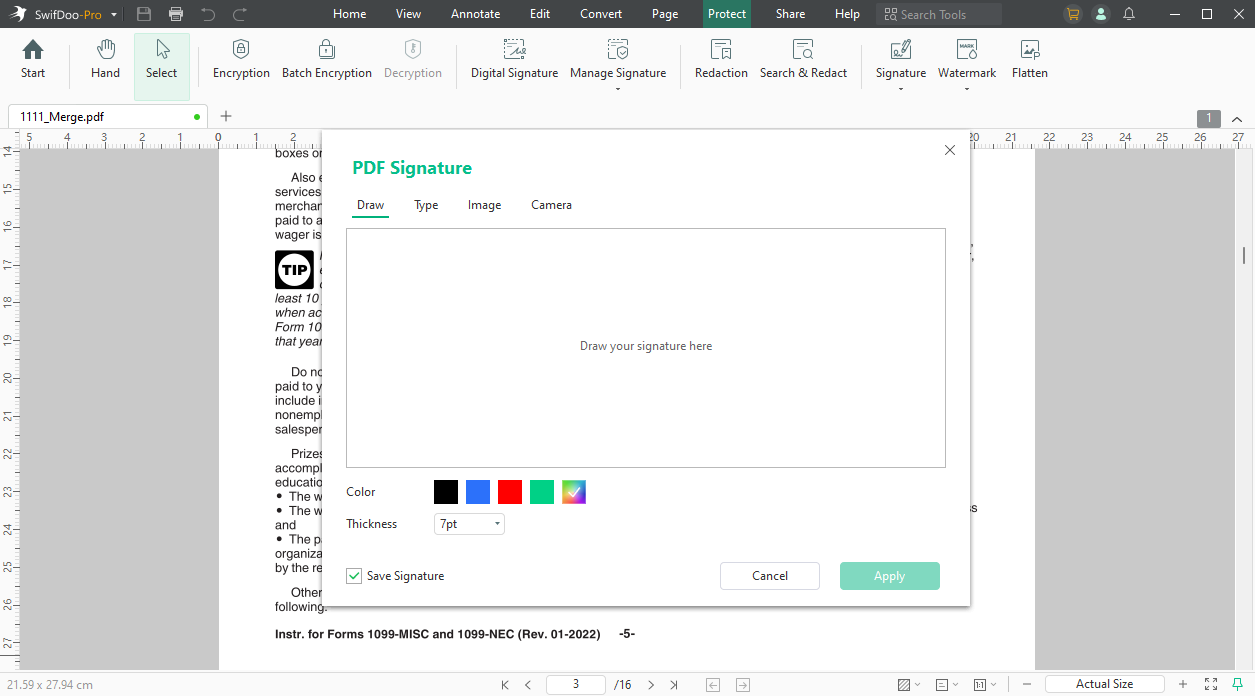
Step 4. Paste the signature in the right location in the PDF.
That's it! This way, you can effortlessly add a wet signature in an electronic format to a PDF.
Feel impressed! Download the SwifDoo PDF and sign your PDF right away.
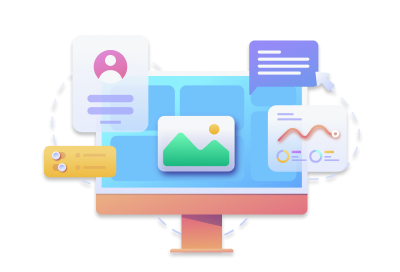
- Annotate PDFs by adding notes, bookmarks, etc.
- Convert PDFs to Word, Excel, and other editable files
- Edit, compress, organize, and split PDFs
- Sign PDFs digitally & electronically 100% safe
When to Use a Wet Signature?
Many scenarios can urge the use of a wet signature. It can be either to prove authenticity or fulfill security precautions. Below are the common scenarios that require wet signatures:
- Business contracts
- Bank loans/mortgages or any financial activity
- Legal documents
- Physical documents
- Wills
- Notary public
- Medical forms
- Marriage/divorce proceedings
- Court orders
- Adoption
- And many more.
In short, there are endless scenarios that can call for the use of a wet signature.
Pros and Cons of Wet Signature
Here are the pros and cons of using a wet signature for PDF documents:
pros
- More authentic and reliable signature
- Legal recognition
cons
- Time-consuming to print, sign, and scan
- Less convenient way to sign digital documents
- Costly
- Need physical storage
Wet vs. Electronic vs. Digital Signatures: Key Differences
Now that we have cleared the basics of wet signatures, let's quickly clarify the differences between wet, electronic, and digital signatures.
As discussed above, a wet signature is a signature you draw on paper using wet ink, such as a pen, pencil, or marker.
An electronic signature is a signature you draw on a digital document using a tool. It can be a digitally typed signature or a drawn signature using the mouse.
A digital signature is an advanced form of electronic signature. It comes with a certificate that contains unique encrypted information about you. This certificate helps verify your signature and the authenticity of the document.
Electronic signatures can be used by others without your consent. For example, someone can take a picture of your signature and use it elsewhere. However, that's not possible with digital signatures, as they need your digital ID, which is password-protected.
Conclusion
Despite the growing popularity of electronic signatures, wet signatures are still considered important in many scenarios. Above, we have discussed how to add a wet signature to PDF using three effective ways. You can choose any one of the methods and easily add a wet signature. However, if you want to add an image-based or electronic signature, SwifDoo PDF is the ideal tool to create and insert a signature effortlessly.








