
Using the right PDF language translator is a wise decision for individuals and businesses. Such a tool will help you quickly get started without turning to expensive human translators. Read this SwifDoo PDF post to explore the 3 top translators and the methods to use them.
Gujarati to Hindi Translation on PDF with SwifDoo PDF
SwifDoo PDF lets you see how easy Gujarati to Hindi translation on PDFs can be. The ultimate PDF translator features a high-speed, straightforward translation process and reliable accuracy. It allows you to translate while reading and also generate a translated copy for saving or sharing. Moreover, other tools are available for necessary PDF editing after you convert and translate Gujarati to Hindi for PDFs.
- When you select text, the translation automatically starts without you having to do anything else;
- The SwifDoo AI feature allows you to translate your file using the GPT-4 powered AI bot and summarize the PDF content;
- Full document translation and conversion.
Take a look at the steps to perform the Gujarati to Hindi translation on a PDF file.
- Translate while viewing:
Step 1: Import your PDF into SwifDoo PDF;
Step 2: Locate and select the specific text and go to Quick Translation;
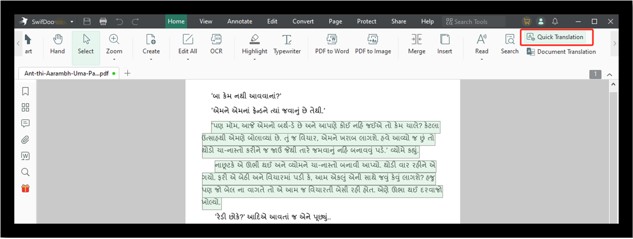
Step 3: Choose Gujarati and Hindi as the source and output languages and wait for the Gujarati PDF to Hindi translation.
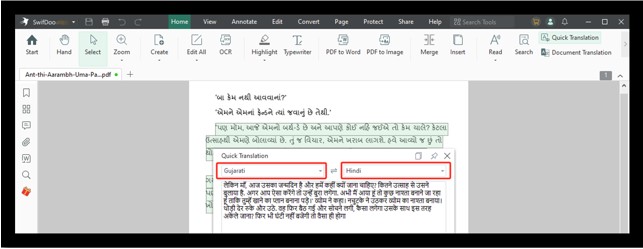
- Translate an entire PDF:
Step 1: Open the PDF to be translated using SwifDoo PDF;
Step 2: Choose Document Translation in the secondary toolbar;
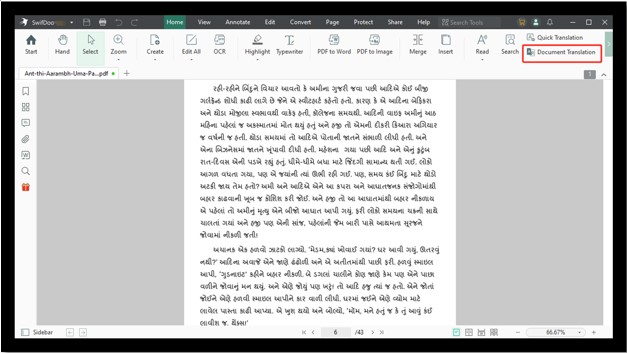
Step 3: Select the original and target languages in the pop-up window;
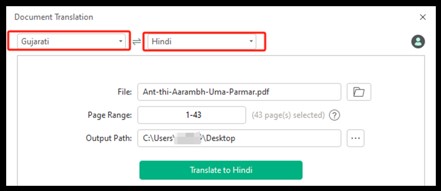
Step 4: Click Translate to Hindi to start translating.
SwifDoo PDF also assists you in scanned PDF translating from Gujarati to Hindi. Just navigate to its converter to convert scanned PDFs to Word files, drag and drop the Word files into it to open as PDFs again, and use the PDF translator to finish your work.
Translate a PDF to Hindi with Google Translate
Google Translate is a solution that allows Gujarati to Hindi translations on PDFs and translation copy free download. It's also capable of Hindi to other 100+ language translation. The PDF translator doesn't require your registration. It also has options to translate your pasted words, phrases, and websites.
Learn how you can translate a PDF from Gujarati to Hindi here.
Step 1: Choose Documents on the translator's page;
Step 2: Specify the language options;
Step 3: Upload your PDF and hit Translate.

Convert a Gujarati PDF to Hindi Using Sider
Speaking of how to translate a PDF into another language, Sider is a good solution. The best Gujarati to Hindi translation tool for PDFs integrates Bing, Google, ChatGPT, and other AI translation services. It is web-based and currently has a database of 50+ languages. It doesn't ask you to create an account, but translating a large file can cause a lag on your device. You can only translate five pages for free in one day.
Uncover the steps to convert a PDF from Gujarati to Hindi using Sider.
Step 1: Open the online PDF translator page and upload your PDF;
Step 2: Select the translated language as Hindi;
Step 3: Click Download Translated PDF.

Translate Gujarati to Hindi in PDF Using QuillBot AI
Another workaround for Gujarati or other language to Hindi translation on a PDF document is using QuillBot AI. This is an online tool with an array of AI-powered features, including a grammar checker, paraphraser, AI writer, and translator. It allows you to translate sentences and paragraphs from or into 45 languages. The website does not have ads.
Check how to leverage the language translator to implement and finish a translation task.
Step 1: Copy text from the PDF you need to translate;
Step 2: Open the online best AI translator and paste the text into the left blank box;
Step 3: Set the input and resulting languages as Gujarati and Hindi, and tap Translate.
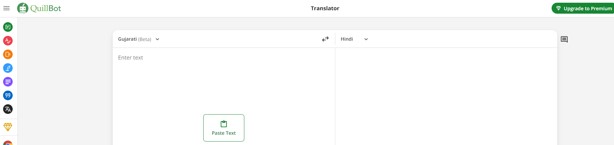
After the PDF file translation from Gujarati to Hindi, you can copy the translation or download it as a DOC file.
How to Choose a Gujarati to Hindi Translator for PDF
Multiple translators can do the Gujarati to Hindi translation on PDFs, but it's worth thinking about which one to choose. Take the following requirements into account.
- Simple translation: If all you want is to translate a smaller file once in a while and don't worry about file security, an online translator would be good. You can convert and translate a Gujarati PDF to a Hindi PDF online for free.
- Translation ability: Speaking of changing the language in PDFs, you might hope to translate certain text or convert a whole PDF into Hindi. A dedicated PDF document translator would be great.
- Additional functions: Sometimes, you may need to separate PDF pages to translate Gujarati to Hindi in the file or do other editing work. In this case, a comprehensive application is cost-effective and best for productivity.
Final Words
Mastering the use of the three translation software will make your PDF translation simpler than ever. For those who prefer to handle documents offline without exposing them on the web, SwifDoo PDF is your ideal choice. The Gujarati to Hindi translation app provides a 7-day free trial for users to translate while reading without paying anything. All other features are free of charge during that period.








