
Is There a Google Drive PDF Downloader?
While a desktop or online Google Drive PDF downloader might seem like the easiest and most convenient way to save a document quickly, there is no official downloader for files directly from Google Drive. Many Google Drive PDF downloader online websites or extensions, like PDF, DOC Google Drive Downloader, PDF GDrive Downloader, PDF Mage, and Download All PDFs, claim to offer this service but often fail to work due to privacy protection and security measures put in place by Google.
The document owner's permissions or user complaints might lead to these services being blocked or removed altogether. However, there are still legitimate ways to download Google Drive PDFs if you have permission from the file owner. Remember, these methods should only be used with proper authorization, as violating someone's privacy is unethical and potentially illegal. In the following sections, we'll explore alternative solutions for downloading PDFs from Google Drive, using the built-in downloader and a converter app.
How to Download PDF from Google Drive
Google Drive lets you download a PDF from a link, provided the file is not restricted. Following the correct procedure allows you to download accessible PDFs easily without additional downloaders or software.
Here's how to download a PDF from a Google Drive link without a Google Drive downloader on your devices.
Step 1: Open Google Drive and log in if required.
Step 2: Paste the Google Drive PDF link in the address bar and press Enter;
Step 3: Once the PDF is opened, click the Download – displayed as a down arrow icon;
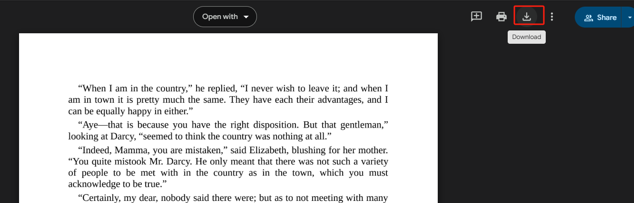
Step 4: Download and save the PDF from Drive to your device.
Alternatively, Search and select the file you want to download in your Drive; Click Share and tap Copy Link. Hit Done; Paste the link in a new tab and change the end of the URL from “edit?usp=drive_link” to "export?format=pdf"; Click Enter, and it will automatically convert your Google Drive link to PDF download.
Download View-only PDF from Google Drive
Editing the file within Drive might be difficult if you've received a Google Drive link to a view-only PDF. However, if you have verbal permission from the file owner or sender, you can download it for offline editing. There are two ways to do this: taking a screenshot of the document or using a script. Both methods allow you to download a Google Drive PDF that's view-only without using a Google Drive view-only PDF link downloader. Let's check both methods one by one.
#1. How to Download View-only PDF from Google Drive Link by Screenshot
SwifDoo PDF allows you to easily screenshot multiple pages as images and import them into the tool to convert and merge them into a single PDF in just one click without losing quality. Its PDF conversion and combining features make it quick and simple to use for any task. Whether you need to combine the screenshots into one PDF or manage documents efficiently, SwifDoo provides an intuitive solution. However, it is unethical to download a restricted PDF from a Google Drive link without permission.
Check out how to download a non-downloadable PDF from Google Drive by taking screenshots using SwifDoo PDF.
Step 1: Install and open the SwifDoo PDF on your computer.
Step 2: Take and save screenshots of the restricted (view-only) PDF document on your PC.
Step 3: Click Convert on the top navigation bar and select Image to PDF.
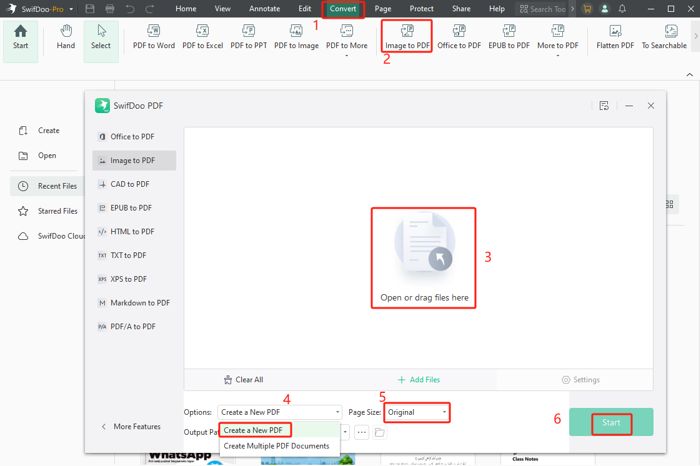
Step 4: Import all the document screenshots you wish to convert and visit the Options tab.
Step 5: Click Create a New PDF. Select an output path and tap Start to confirm the conversion.
Tips: If you are wondering how to download a view-only PDF from Google Drive on Android or iOS mobile, you can get the SwifDoo Android and iOS app using the same methods. Download the SwifDoo app on your device, take screenshots, and convert them to a PDF on your mobile. Whether you want to convert a single picture or multiple images, SwifDoo PDF can complete the task in seconds.
#2. Download View-only PDF from Google Drive Link Online through GitHub Script
You won't find a download button on your screen when a PDF file is restricted for download. But you can still download it using GitHub Script. You can easily download the file using GitHub Script on the Firefox browser, even though it's non-downloadable.
Find out how to download a PDF that is not downloadable through GitHub Script.
Step 1: Launch the Firefox browser and move to the Google Drive PDF file to download.
Step 2: After accessing the file, press the F12 key from the keyboard to open the browser console. Here, you can input commands and scripts to manipulate the page.
Step 3: Navigate to the Console tab within the browser console to clear it for better visibility.
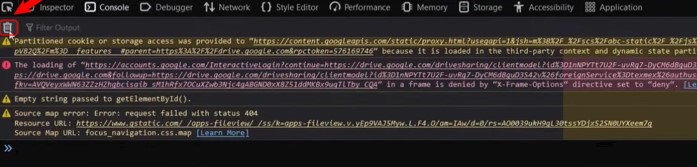
Step 4: Scroll to the console's last page to ensure proper PDF loading. Once fully loaded, paste the following script into the console if your document requires a 'TrustedScriptURL' assignment.
let trustedURL;
if (window.trustedTypes && trustedTypes.createPolicy) {
const policy = trustedTypes.createPolicy('myPolicy', {
createScriptURL: (input) => {
return input;
}
});
trustedURL = policy.createScriptURL('https://cdnjs.cloudflare.com/ajax/libs/jspdf/1.3.2/jspdf.min.js');
} else {
trustedURL = 'https://cdnjs.cloudflare.com/ajax/libs/jspdf/1.3.2/jspdf.min.js';
}
// Load the jsPDF library using the trusted URL.
let jspdf = document.createElement("script");
jspdf.onload = function () {
// Generate a PDF from images with "blob:" sources.
let pdf = new jsPDF();
let elements = document.getElementsByTagName("img");
for (let i = 0; i < elements.length; i++) {
let img = elements[i];
if (!/^blob:/.test(img.src)) {
continue;
}
let canvasElement = document.createElement('canvas');
let con = canvasElement.getContext("2d");
canvasElement.width = img.width;
canvasElement.height = img.height;
con.drawImage(img, 0, 0, img.width, img.height);
let imgData = canvasElement.toDataURL("image/jpeg", 1.0);
pdf.addImage(imgData, 'JPEG', 0, 0);
if (i !== elements.length - 1) {
pdf.addPage();
}
}
// Download the generated PDF.
pdf.save("download.pdf");
};
jspdf.src = trustedURL;
document.body.appendChild(jspdf);
Step 5: Type "allow pasting" into the console and press the specific numbers indicated to grant permission for pasting scripts into the console.
Step 6: Right-click and paste the same script into the console again. Click Enter to execute the script. It will decrypt any protection on the PDF file and you can download the PDF in Google Drive.
Step 7: Once downloaded, the PDF file should be accessible from your computer's download folder. Open it using a reliable PDF reader.
Bonus Tip: Edit & Manage PDFs Downloaded from Google Drive
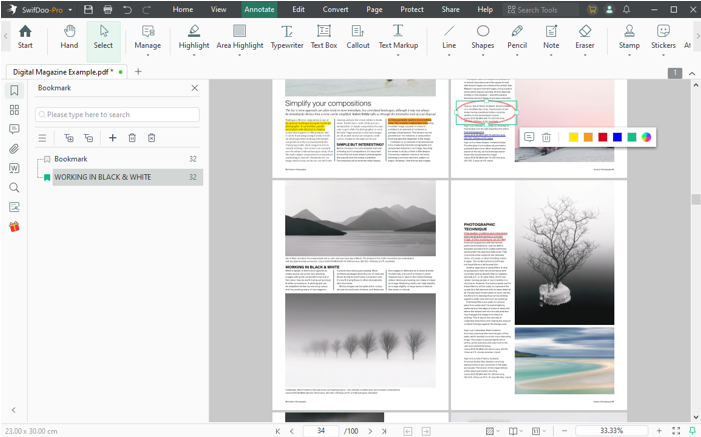
Now, you have seen how to download a read-only PDF from Google Drive. Once downloaded, you can edit and manage your documents for productivity. For instance, you can add comments, reviews, hyperlinks, and images or reproduce the documents for presentation and give feedback. SwifDoo PDF can help you do all this and a lot more for organizing your documents.
Here's how SwifDoo PDF can benefit you after PDF downloads from Google Drive:
- View and read documents out loud for multitasking.
- Edit, annotate, and convert PDF.
- Summarize, translate, rewrite, and proofread files.
- Add electronic signatures and password-protect PDFs to prevent unauthorized access.
- Change the font style, color, and size of the text.
Final Wrap
The idea of using a Google Drive PDF downloader may seem appealing. It's crucial to understand that indulging in a Google Drive PDF download without permission is not feasible. Don't expect a PDF downloader to obtain files from Google Drive by bypassing restrictions. This article has introduced practical ways to download restricted PDF files without hassle. However, always ensure you have the proper authorization before downloading any file.









