
6 Accurate English to Korean Translators You Should Try
Depending on your needs, you can select from the following desktop and online translators. They allow you to conduct English to Korean translations for PDFs, voice, images, or other files.
1. SwifDoo PDF
SwifDoo PDF is an all-purpose English to Korean translator and converter that delivers instant text and document translation services. This software is available for Windows desktop computers and laptops. It outputs translations with high accuracy and speed. Dependable by millions of users, the translator software supports over 100 global languages. You can translate an entire PDF or Word file or just selected pages.
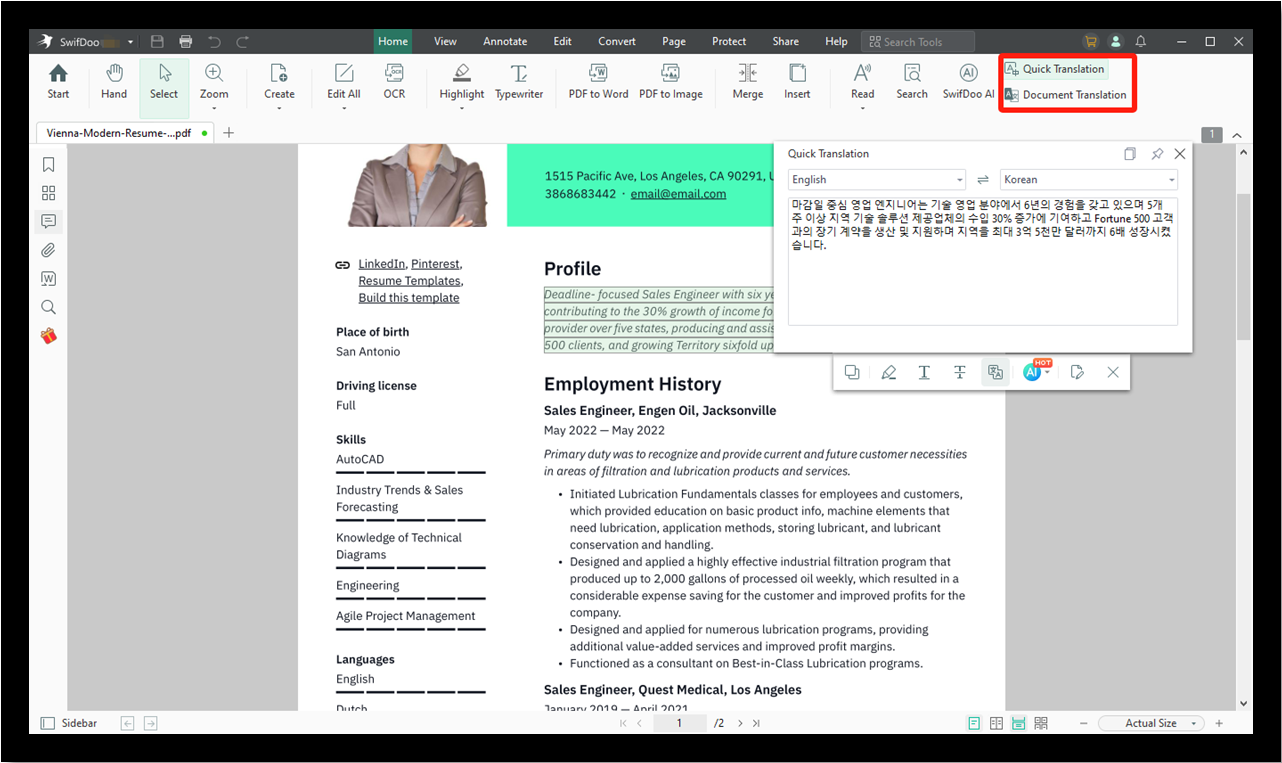
What’s more, you can access the built-in SwifDoo AI tool for an English to Korean translator powered by ChatGPT. Just send a prompt telling what the original language is and which language to translate to, and ask the AI translator to reply to you with the translation.
Besides, SwifDoo PDF lets you do many more:
- Replace or edit the already existing text in a PDF
- Add sticky notes, highlights, text, drawings, and more elements to PDF pages
- Do PDF word count and read PDFs aloud
- Convert PDF to Word, Excel, TXT, and a lot of other formats
Download the SwifDoo English to Korean translator to translate your conversations, selected text, and files without losing the layout.
2. DeepL
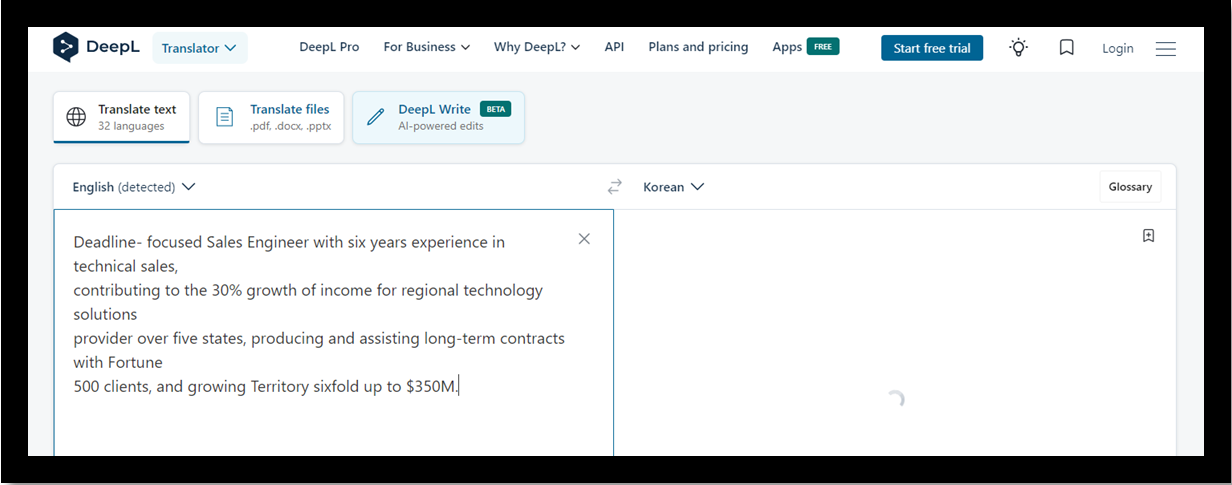
DeepL from a German company is another go-to tool used to translate English to South Korean. It can quickly grasp the meaning of the sentences and gives translated text that will be read fluently. This online English-to-Korean translator allows you to translate a PDF and plain text. The free version has a 1500-character limit and only translates three files per month.
The translation software is available in 30+ languages. It’s especially good at translating European language pairs.
3. SYSTRAN Translate
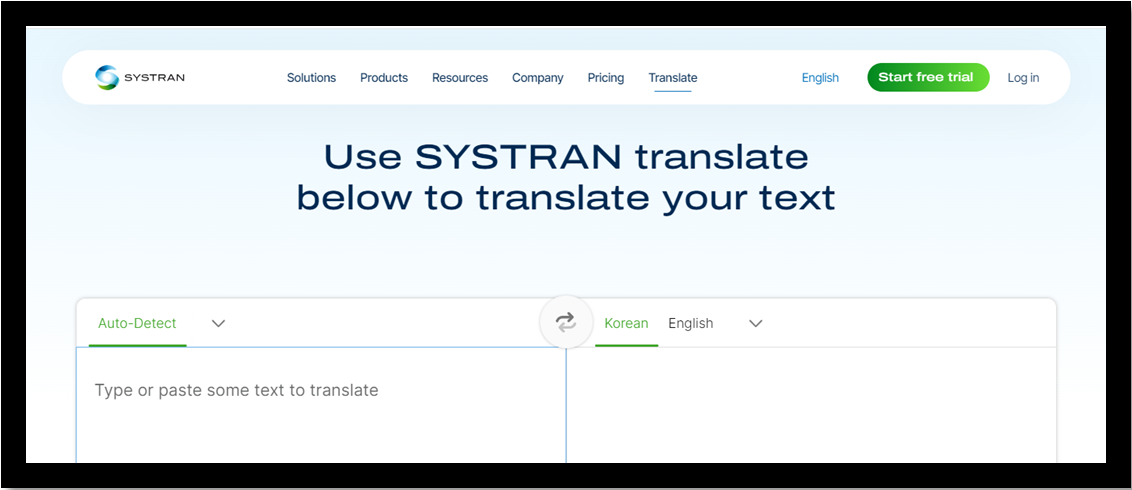
SYSTRAN Translate makes translation from English to Korean easy. This cloud-based neural machine translator can translate text and various office documents. On the English-to-Korean translator site, select the target language, type or paste the text into the left textbox, and the translated result will be displayed on the right.
You can instantly look a word up with the dictionary under the translation box. The translation software can translate 55+ languages and has an extension for web page translation.
4. Bing Translator
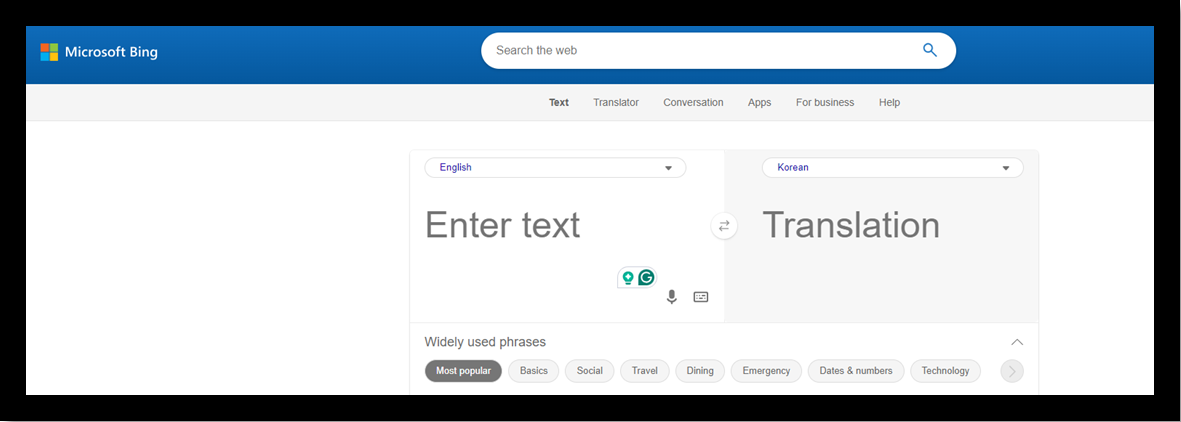
Having Bing Translator can help you solve the English-to-Korean translation issue. This best English-to-Korean translator is your gateway to seamless and effective communication with foreigners. It not only translates text but also allows for websites to be translated by copying and pasting URLs. It has a friendly user interface and is available as a mobile app.
The translator from English to Korean is grammatically correct and provides good-quality translation. However, it's sometimes so literal that the context of the phrase or sentence can be wrong. There are better choices for paragraphs.
5. Google Translate
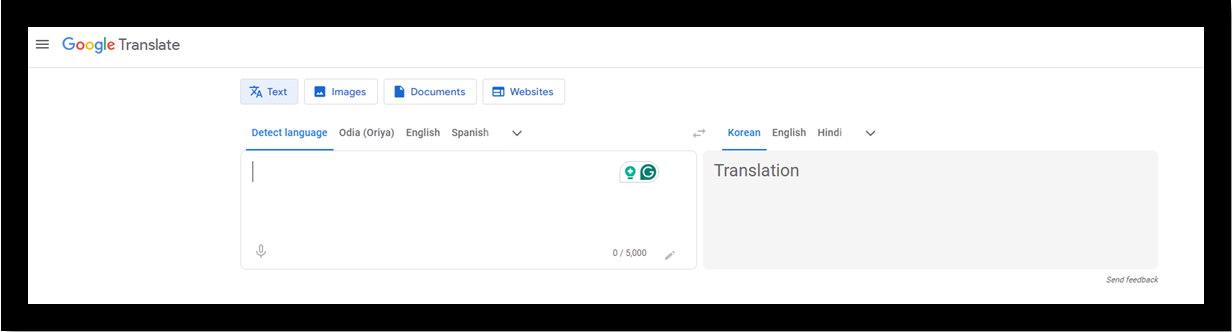
A common English-to-Korean translator is Google Translate. Google's free service allows you to translate text with up to 5000 characters and a file of up to 10MB in size. File formats supported include DOC, DOCX, PDF, etc. The service can also translate pictures and speech from English to Korean. It is fast and doesn’t require experience.
If you have a larger English PDF file to translate to Korean, you should first split the PDF into smaller files.
6. QuillBot
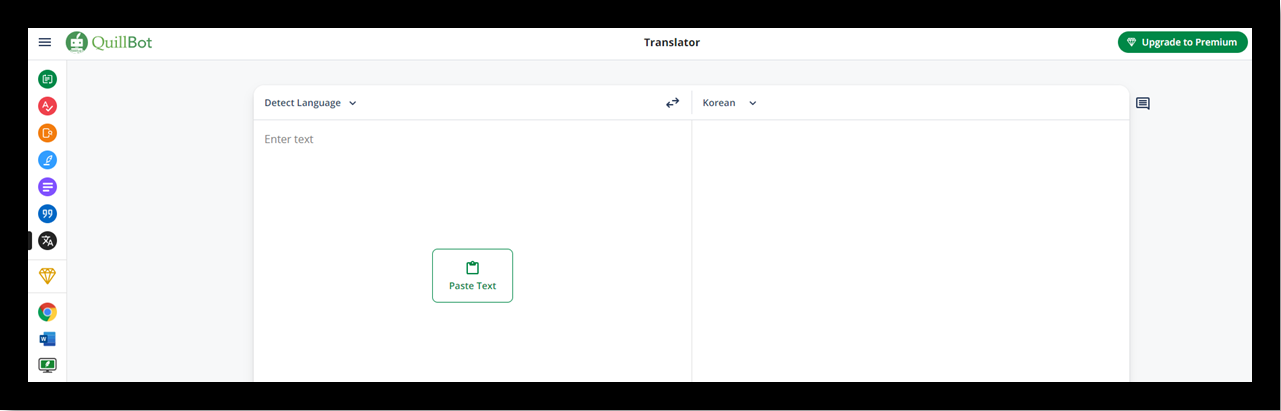
QuillBot added an English to Korean translator, specifically a multilingual translator supporting 45 languages. As one of the best AI translators, it delivers precise and free translations. Giving users an ad-free experience, the English to Korean translation service allows for comparison between the input and output text language. So, language learners can understand sentence structure, verb conjugation, and more.
The translator integrates with writing tools to allow you to edit the text and cite sources. It also draws from numerous written texts to help you accurately translate English to Korean.
Conclusion
Do you need a language translator and converter that lets you translate to English from Korean? Reading in a different language is always valuable when you are on vacation or doing business with another country.
Whether you want to communicate with people from the locals or enjoy literature worldwide, you should look at the six best translator tools. They meet every possible need, from live conversions and images to document translation. Try SwifDoo PDF for free by registering a free and hassle-free account.








