
This post has introduced how to convert CBR files to PDF format on any device with four great converters.
Convert CBR to PDF with CloudConvert
CloudConvert is a free CBR to PDF converter that converts digital comic books to high-quality portable PDFs online. It also converts CBC and CBZ to PDF. The browser-based software also supports files like AZW, CDR, and Word to PDF conversion. No need to sign up. What's better is that you can batch convert multiple CBR files to PDFs with the converter.
Step 1: Open the converter website and upload your CBR file by the Select File button;
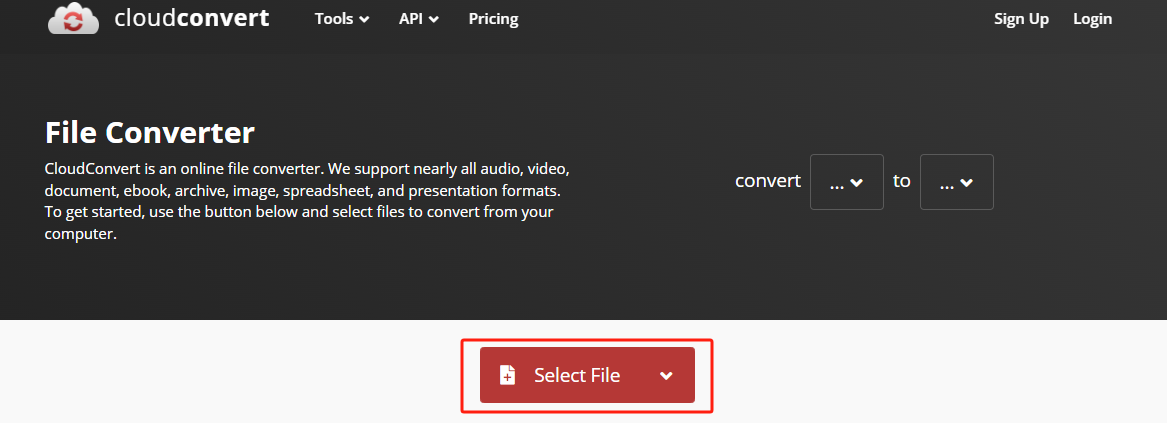
Step 2: Choose the resulting format as PDF from the Convert to drop-down menu;
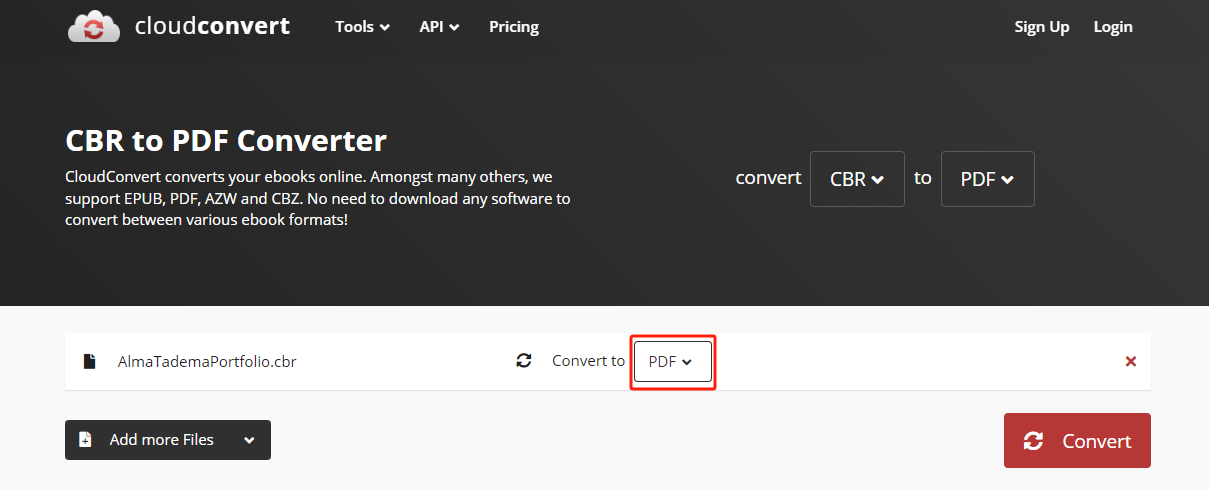
Step 3: Knock the Convert button, and download the converted document in a minute.
Convert CBR File to PDF with FreeConvert.com
FreeConvert.com is another good tool that lets you convert CBR to PDF online for free. It is a bit slower and can take a few minutes to complete the conversion, but it is effective. You need to search by the converter's name + the word "CBR converter" to reach the right conversion page quickly. The software provides a comprehensive online PDF converter for converting other documents such as PowerPoint, Word, PNG, and JPG to PDFs.
Take a look at how to change or convert a CBR file to a PDF using this method.
Step 1: Enter into the converter page, and drop the CBR comic book file to the UI;
Step 2: Select the Output as PDF, hit Convert, and wait for the conversion to the end;
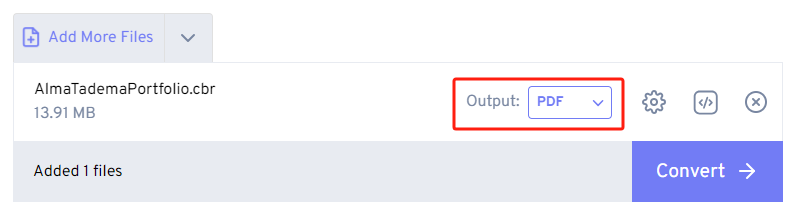
Step 3: Tap the Download button that appears so you can have CBR files converted to PDFs;
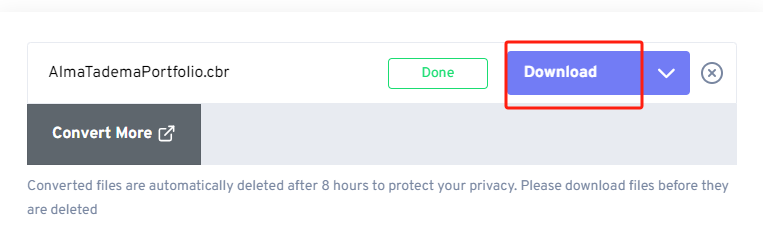
Step 4: Download the PDF to your computer to save it to the cloud.
If the online tools sometimes fail to create PDFs from CBR files for network or other reasons, the following two desktop conversion software come in handy.
Convert .cbr to .pdf Using ComicRack
ComicRack, as its name implies, is a comic book reader and opener. This software can export comic files such as CBZ, ZIP, CBR, and RAR to PDF or another format. The CBR to PDF converter software app is available for free download on Windows and free to use. It allows you to search and manage your books in its library or local folders.
Check out how to convert CBR to PDF on Windows with the ComicRack application.
Step 1: Launch the program and tap the Folders tab to select the CBR file you wish to convert to PDF;
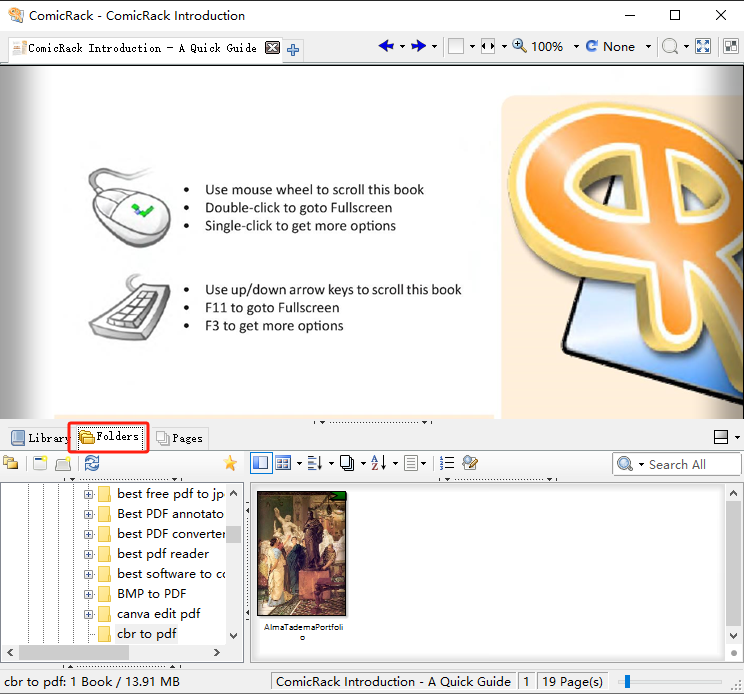
Step 2: Right-click on the opened comic book and choose Export Books > Export Books;
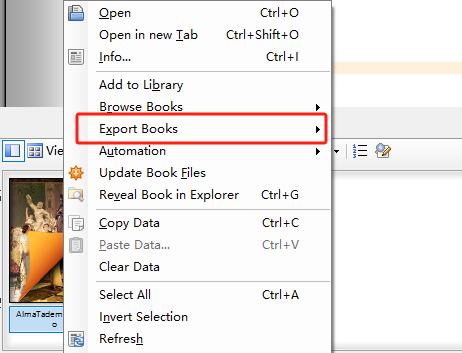
Step 3: Set how you want to convert the book file and the output options; select the converted format as PDF;
Step 4: Start converting it by hitting OK and confirming the action.
Open-source CBR to PDF Converter: Calibre
If you are looking for the best CBR file to PDF offline converter, the Calibre program downloadable on Windows, Mac, and Linux, is the option. The software is a popular ebook reader with the power to manage and convert comic archives to other formats. It also converts Kindle format to PDF. There is no need to register or subscribe.
To convert CBR files to PDFs in color with no size limit, follow the instructions below.
Step 1: Click Add books to import the CBR files you want to convert;
Step 2: Control select these files and tap the triangle icon beside Convert books;
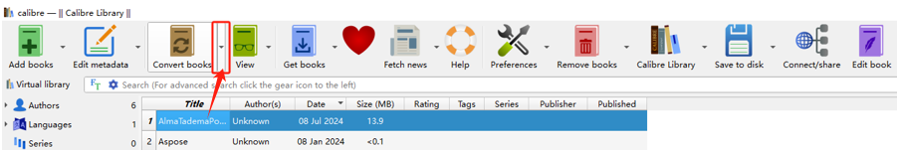
Step 3: Choose Bulk convert, then go to the Comic input option to disable image conversion to black and white;
Step 4: Specify the output format as PDF, and click OK;
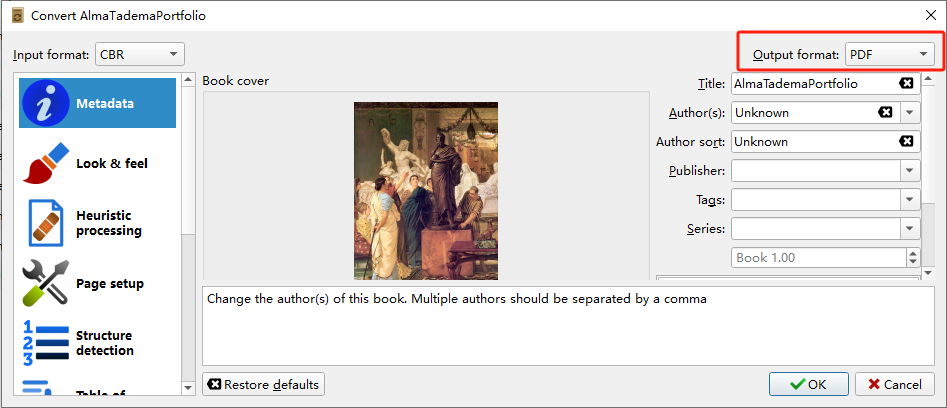
Step 5: When the conversion is done, hit PDF at the bottom right to view the transformed file.
Bonus Part: A Wonderful PDF Converter & Manager – SwifDoo PDF
Besides using the above converters to convert files from CBR format to PDF, you can get SwifDoo PDF to convert various files to PDF documents or vice versa. SwifDoo PDF is an ideal PDF converter and manager. It is lightweight, fast, secure, and feature-rich. Batch converting a group of files is included in its capabilities. Besides, it has tools for reading aloud, compressing, splitting, and editing PDFs.
Features:
- View PDF comic books in selectable modes when you have turned CBR files into PDFs;
- Convert many files, including Office documents, HTML, JPG, PNG, CAD, and EPUB to PDFs;
- Store the converted PDF comics in the free cloud space;
- Give comments, annotations, and bookmarks on the PDFs for review with a set of customizable options;
- Save the PDF pages as images at once for convenient viewing in your album;
- Compress the PDF for a smaller size and space saving after you convert your CBR file into PDF.
- Manage PDF pages by rotating, reordering, reversing, and doing more.

Final Thoughts
Do you want to spend the least time finding an efficient way to save a .cbr file to a PDF? This article may be helpful, with the four methods mentioned and explained in detailed steps. If you worry about file privacy or security when uploading them online, two offline CBR format to PDF converter programs let you work on your desktop.
After conversion, you can open the PDF comic books with an ebook-friendly PDF app-SwifDoo PDF, for Windows, Android, or iOS, to boost your visual experience and make edits to the places you want to memorize or hit you at heart.
Save this post to your social accounts for sharing and review.








