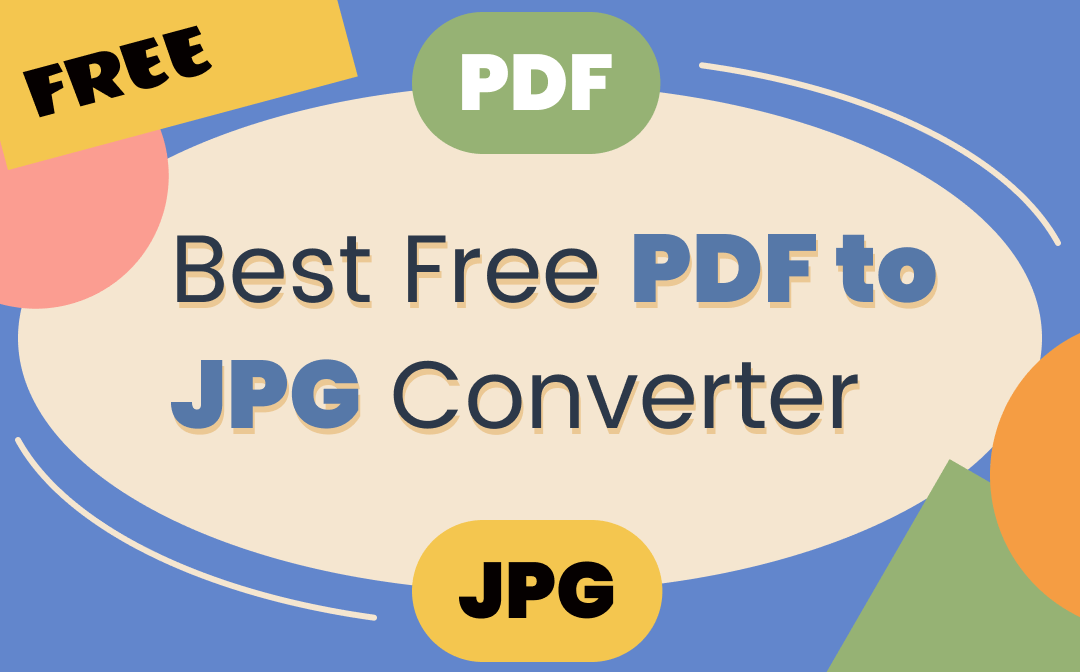
For most people, the best converter might be safe, fast, and powerful. This post reviewed and recommended the 6 best free PDF to JPG converters according to their performance and features. Whether Windows, Mac, or online users, you may get the one you need. Here is a list of the converters.
- SwifDoo PDF
- Icecream PDF Converter
- Preview
- LightPDF Editor
- Sejda PDF Desktop
- SwifDoo PDF Online Converter
1. SwifDoo PDF
SwifDoo PDF is the first best free PDF to JPG converter on the list with its small size and reliable conversion ability. It allows you to choose the converted image resolution so you can convert PDF files to JPG images with high quality. Batch conversion feature is available to save you time. Better yet, the converter offers options to convert a multi-page PDF to multiple images or into one long JPG, depending on your needs.
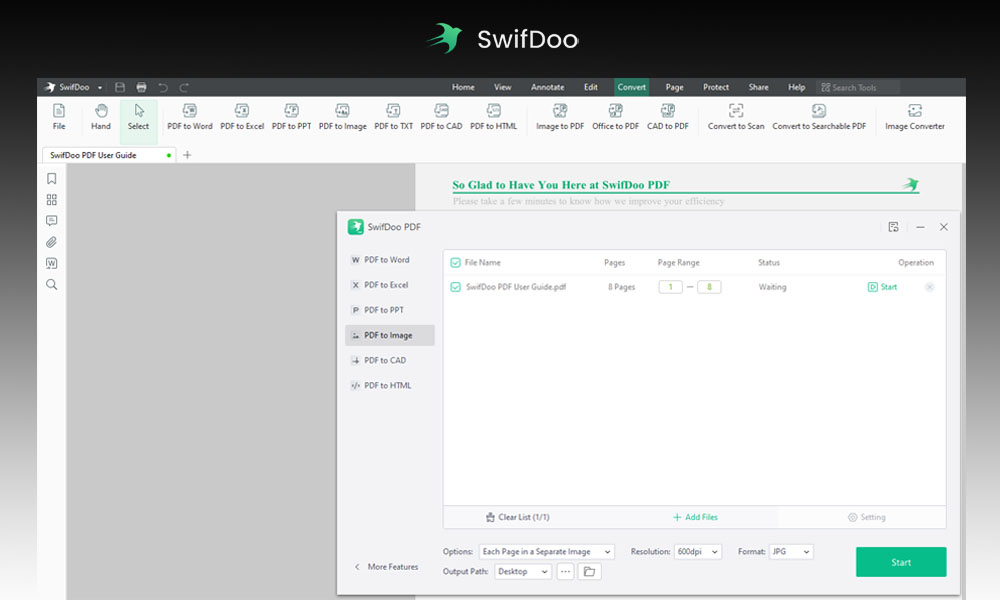
If necessary, you can select only specific pages in a PDF for converting using the best free PDF to JPG converter. The PDF software program is feature-rich and runs without lags. Its more features enable you to convert JPG to PDF, PDF to PNG, PDF to Word, Excel, and other formats and vice versa. You can compress, split, combine, and edit PDFs effortlessly.
Pros:
- Outstanding file conversion features for converting PDFs to JPG, Word, Excel, and other files, and vice versa in no time, and converting large files
- It is not only the best free PDF to JPG converter, but also can annotate, OCR, modify and organize PDFs
- Quick to respond
- Modern and intuitive user interface
- Offer free service
Cons:
- Only compatible with Windows 11, Windows 10, Windows 8/7/XP
2. Icecream PDF Converter
Another best free PDF to JPG converter you can pick is Icecream PDF Converter. The conversion software is created to convert PDFs to various formats including JPG, PNG, DOC, DOCX, and EPUB, and vice versa. It supports 20+ file formats. When converting a PDF to JPG images with the freeware, it only processes the first 5 pages. If you want to get rid of the limits, it has a premium version.

This best free PDF to JPG converter can be downloaded for Windows 11, Windows 10, 8.1, 7, and XP.
Pros:
- Convert PDFs to JPG, and all the common file types for free
- Lightweight and easy-to-use conversion program
- Clean interface
Cons:
- Limited functionality and there are no other features except for file conversion
- Only 5 pages of a document can be converted
3. Preview
If on a Mac, you are able to complete the PDF to JPG converting task with the freeware, Preview. The best free PDF to JPG converter is a native application included with macOS. You can utilize its Export feature to realize the conversion. It is designed as a PDF and image viewer originally and also has tools for PDF annotating. It can be used to merge and split PDFs as well.
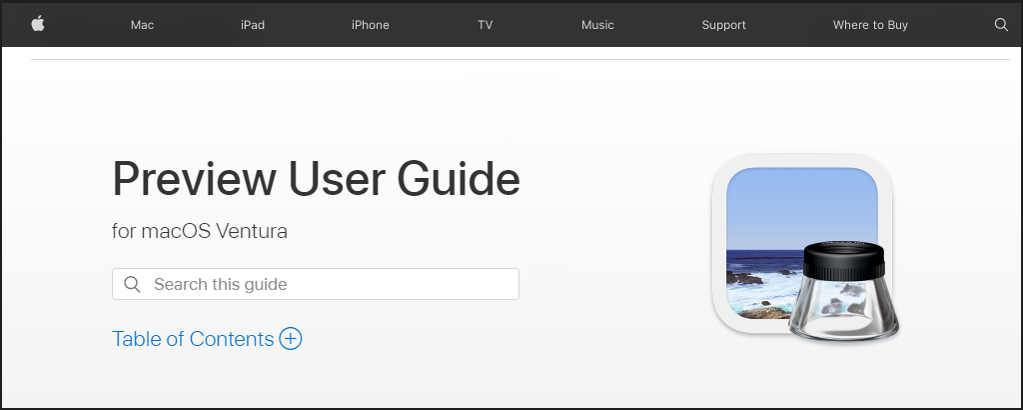
Pros:
- Completely free
- No download need as the converter is built into macOS devices
- Other basic features for working with PDFs
Cons:
- Not available on Windows or other devices
- Inefficient conversion program not suitable for multiple PDF files
4. LightPDF Editor
When it comes to the best free PDF to JPG converter, LightPDF Editor deserves a mention. This is a software application available for both Windows and Mac. The best PDF to JPG converter provides a free service for users to convert PDF files to JPG images in batches. However, you can convert only a couple of pages in each PDF.
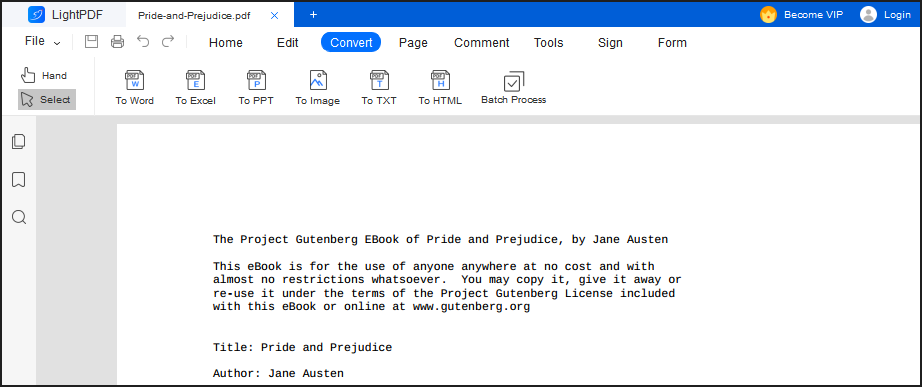
More than the best free PDF to JPG converter, the program is also one of the top PDF annotators. It has other features to edit, sign, and create form fields in PDFs.
Pros:
- A cross-platform program that works on Windows and Mac
- Fast PDF to image converter to convert PDF to JPG format for free
- Comprehensive software with capabilities to edit text and images in PDFs, convert PDF to PNG/ HTML/Word, and OCR PDFs
Cons:
- A little big in program size
- Only convert up to 3 files at a time and convert the first 2 pages in each PDF
5. Sejda PDF Desktop
Sejda PDF Desktop is a user-friendly program to convert PDF to JPG for free. This best free PDF to JPG converter software is available for free download on Windows, Mac, and Linux. The program also has a broad range of other PDF tools such as PDF cropper and PDF page remover. Moreover, it is one of the best PDF to Word converter software.

When you convert a PDF to JPG images using the free conversion software, there are 3 image resolutions to choose from. As the best free PDF to JPG converter, it allows you to select certain pages to convert.
Pros:
- It is the best PDF to JPG converter with free service and multi-platform compatibility
- A wide selection of features for handling PDF files such as editing, flatting and adding watermarks to PDFs
- Simple-to-use interface
Cons:
- You can only convert up to 20 pages or 50 Mb of files
- Not support converting multiple files at once
6. SwifDoo PDF Online Converter
Those who want to convert PDF to JPG for free without signing up may turn to SwifDoo PDF Online Converter. The best free PDF to JPG converter can convert a PDF containing multiple pages to separate JPG images instantly online. The converter is browser-based and doesn’t require an account or software download. All you need to do with the free converter is choose the PDF to Image tool on the site and upload your PDF file.
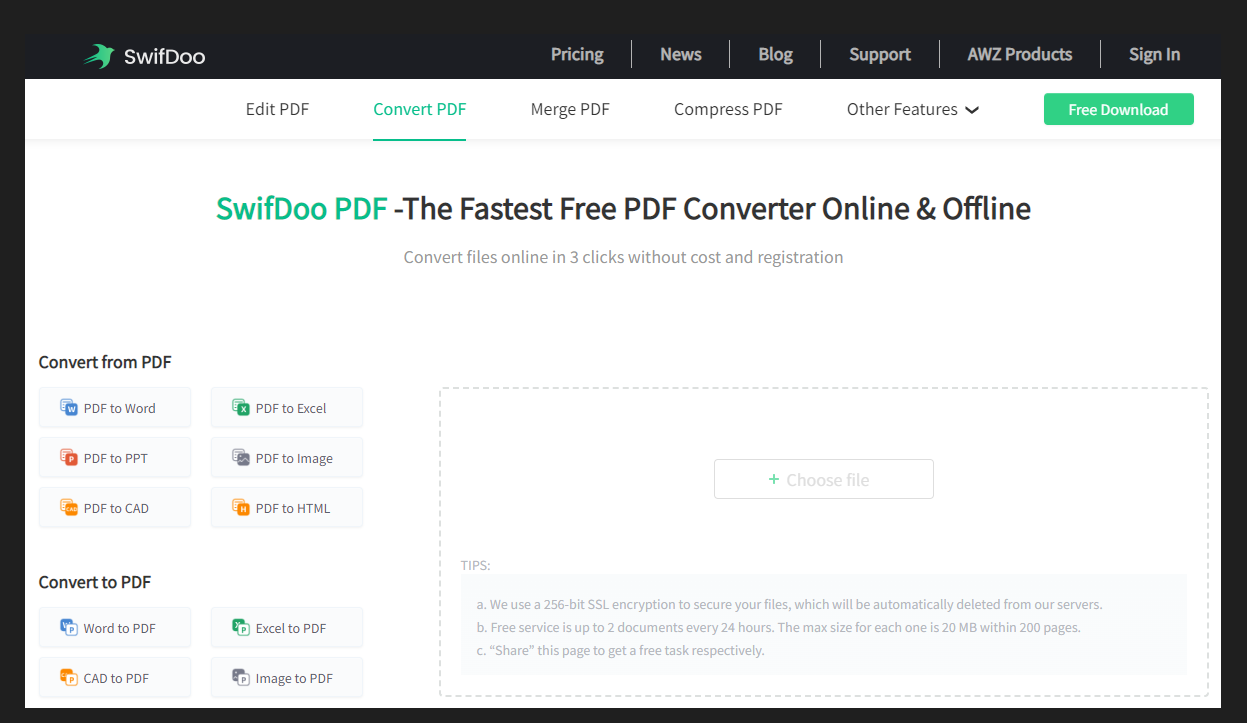
The software is not just the best free PDF to JPG converter and is also capable of converting PDFs to many other documents.
Pros:
- Ease of access in a browser
- Free to use
- Convert or create PDFs to or from common files (Word, Excel, HTML, etc.)
Cons:
- Have limitations on file size and quantity you can convert
Conclusion
If you are trying to find a free software program to convert PDF to JPG, this article has you covered. To choose the best free PDF to JPG converter from all the options introduced, it’s better to think about your needs. If you just convert a few small PDFs occasionally, an online converter and Icecream PDF Converter are good to use. To deal with multiple documents, and edit, or do something else to PDFs, get productive desktop PDF software like SwifDoo PDF.
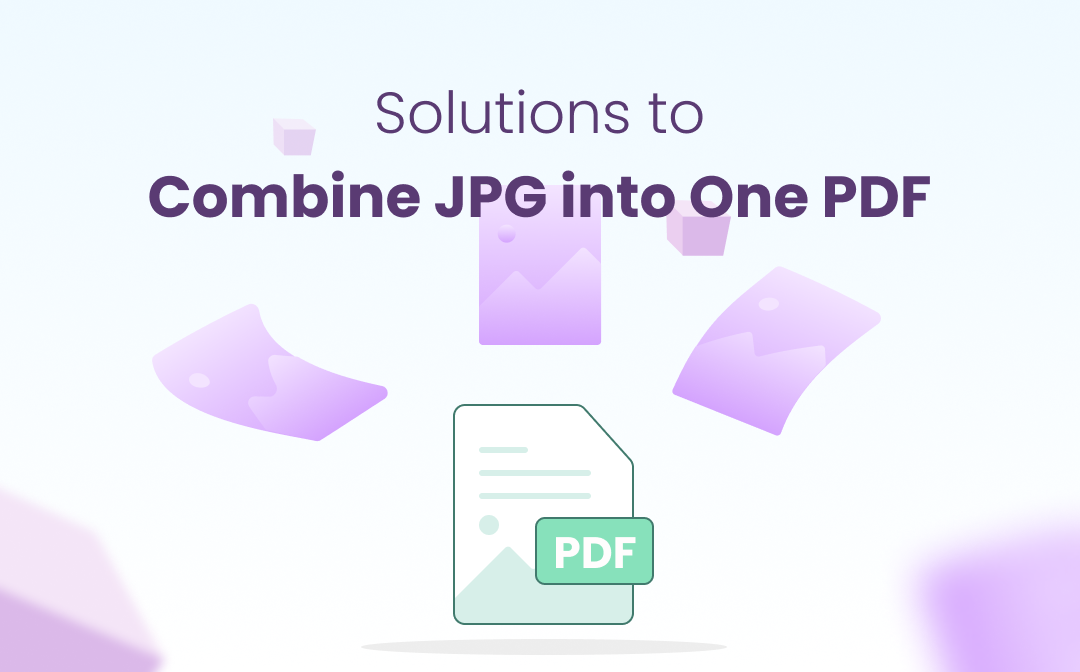
How to Combine JPG Images into One PDF: Top 4 Easy Ways
How do you combine multiple JPGs (JPEGs) to one PDF? Find out the 4 methods and tools to make merging JPG images into a PDF file much easier.
READ MORE >Frequently Asked Questions
What is the safest free PDF converter?
Desktop offline software seems to be relatively more secure than online converters. Adobe Acrobat, the world’s most famous software, might be the safest. For Windows users, SwifDoo PDF is a reliable PDF converter. Its 7-day free trial lets you convert PDFs and other files for free without limits.
How do I convert PDF to JPG on Windows for free?
You can download the best free PDF to JPG converter, SwifDoo PDF, to get a 7-day free trial. Then use it to convert your PDF files to JPG images on Windows for free. Or, other converters mentioned in this post are helpful.
Are there any truly free PDF converters?
Most PDF converters allow you to convert PDF files with a free trial, perform limited tasks for free, or watermark your free converted files. There might not be 100% free converters as software companies need to employ staff and take time to develop and upgrade these programs. Therefore, it’s always wise to adopt an affordable software application like SwifDoo PDF.








