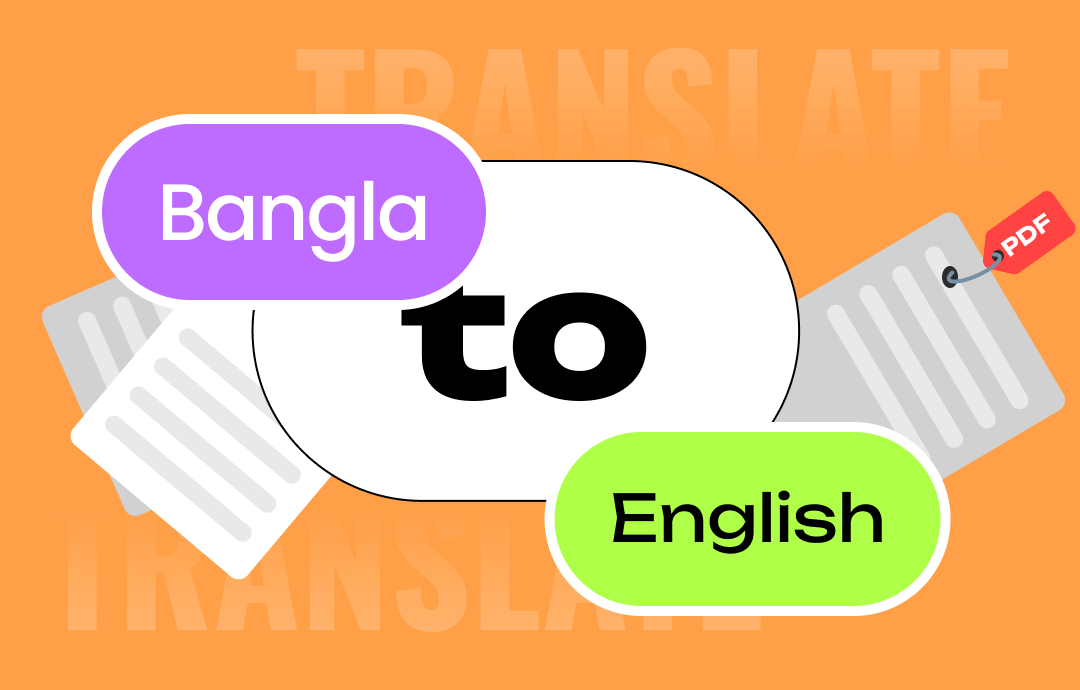
No one can understand all the languages in this world, making it hard to read text written in a foreign language. Luckily, with the help of professional translation tools, you can easily and precisely translate text from one language to another. In this blog post, we will show you how to translate Bangla PDFs to English with the help of reliable PDF translators. Let’s get started!
Translate Bangla PDFs by Using SwifDoo PDF
SwifDoo PDF serves as a smart PDF reader & translator on Windows operating system. It provides convenient and precise solutions to translate selected text content or the whole PDF file. This PDF translator cooperates with Google Translate, guaranteeing a high-quality service for PDF translation.
SwifDoo PDF supports over 100 languages, so you can effortlessly translate a PDF file from one language to another, including Bangla to English. If you work with right-to-left languages, you can also translate them precisely in this software.
Let’s see how to translate Bangla to English PDFs using SwifDoo PDF:
Step 1. Click the download button below to install SwifDoo PDF on your computer.
Step 2. Launch this PDF translator and open the Bengali PDF you wish to translate.
Step 3. Translate PDF to English in this program. Three translation modes are available. Choose one based on your needs.
- Translate a Bengali word, sentence, or paragraph in PDF: Click Home > Quick Translation and select the text you need to translate. Then, choose English as the output language. SwifDoo PDF will generate the translation results quickly.
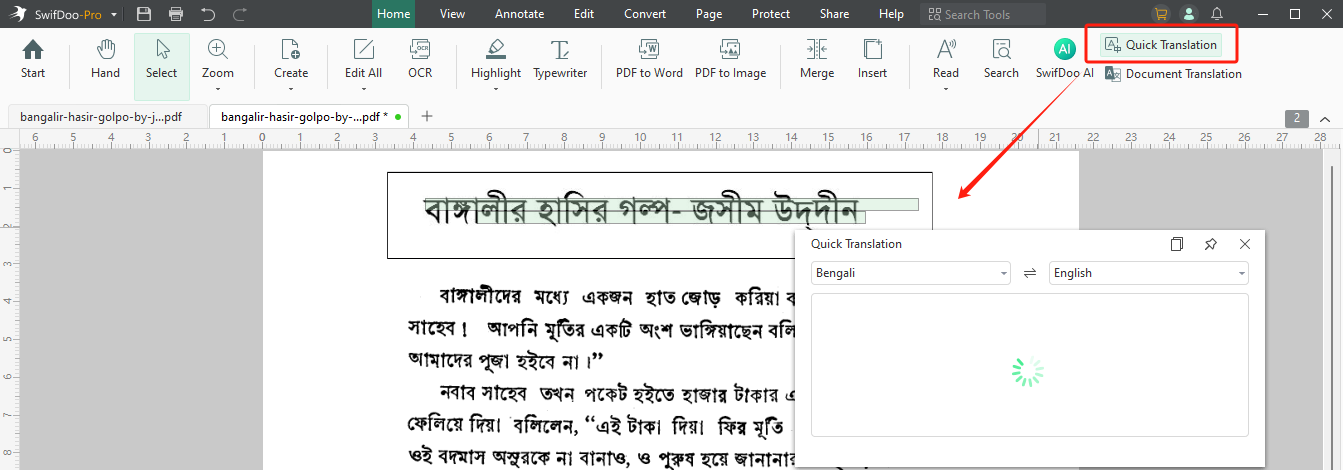
- Translate the entire Bengali PDF file: Click Home > Document Translation. Adjust related translate settings and tap the green Translate to English button.
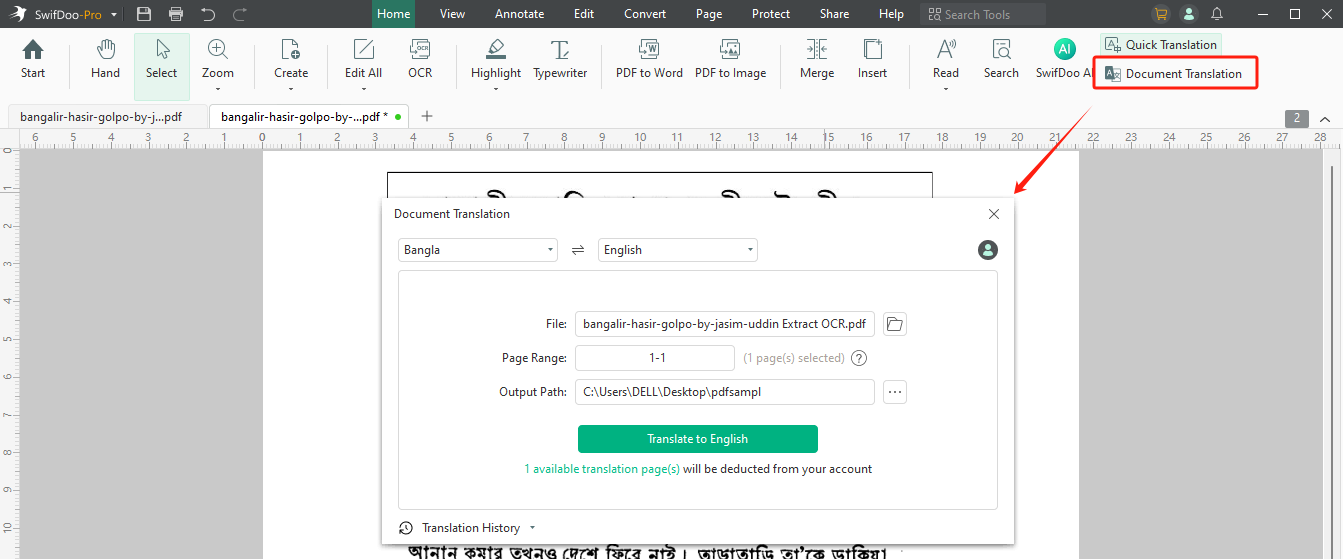
- Translate with SwifDoo AI: Select the content you need to translate and click the AI icon. Then, hover your mouse over Translate and select English (your target language.) It will show you the translated content quickly.
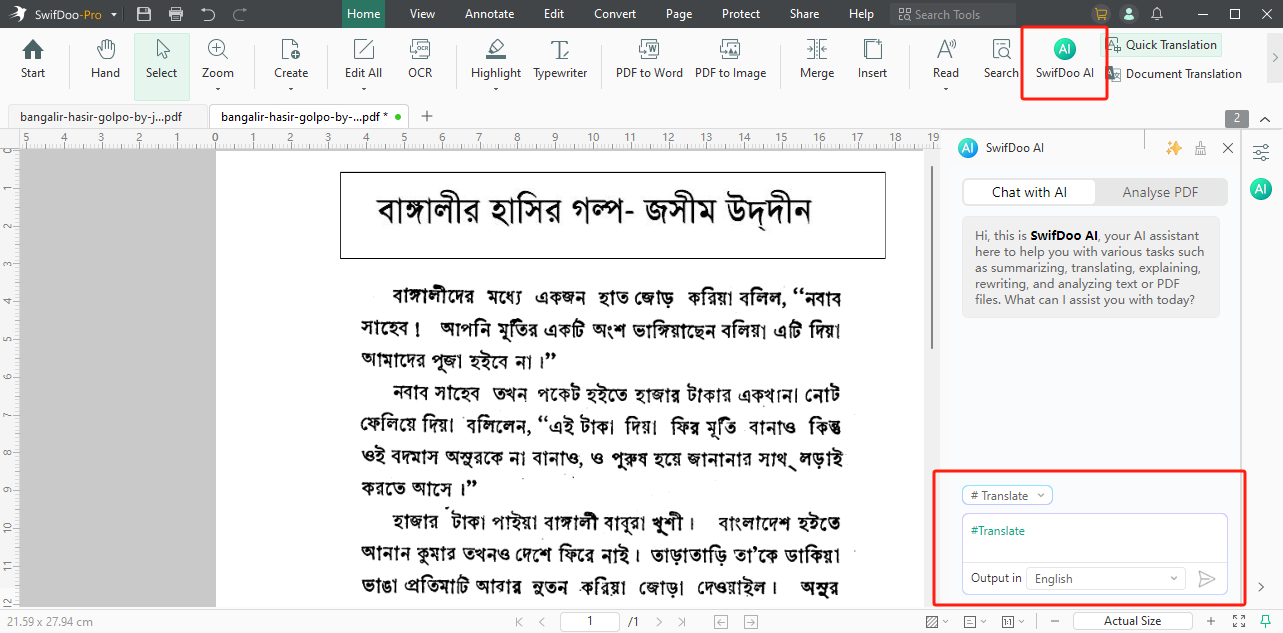
Powered by ChatGPT 4.0, SwifDoo AI is a smart virtual assistant that helps you work with PDF files more efficiently and smartly. It enables you to chat with PDF files and quickly gain information from lengthy PDF files, saving you much time and effort.
With the help of SwifDoo AI, you can conveniently summarize, rewrite, proofread, and translate PDF documents. More importantly, SwifDoo AI provides a free trial for all users, enabling you to enjoy this feature without paying a bill.
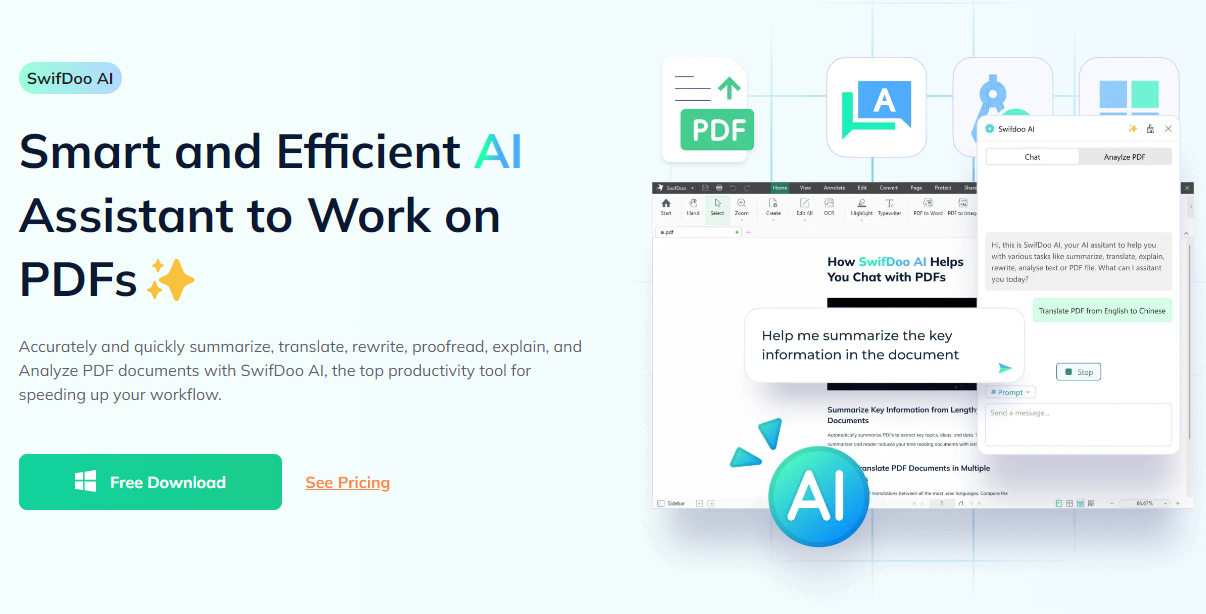
Download SwifDoo PDF and get a 7-day free trial by signing up with an account.
Translate PDF from Bangla to English in Canva
Canva is a popular online design tool with plenty of templates offered. It lets you make professional and attractive design for free. Moreover, Canva provides a free PDF editor tool that allows you to modify PDF text, change images, insert shapes, and translate PDF files.
Canva provides users a 50-page quota for free translation of files, including PDFs, presentations, and designs. To break this limit, you can upgrade to a Canva Pro or Teams subscription, with which you can translate up to 500 pages per month.
Here’s how you can translate Bangla PDF files to English by using Canva:
Step 1. Open your web browser and click this link.
Step 2. Import a PDF file or drag and drop the file you wish to translate.
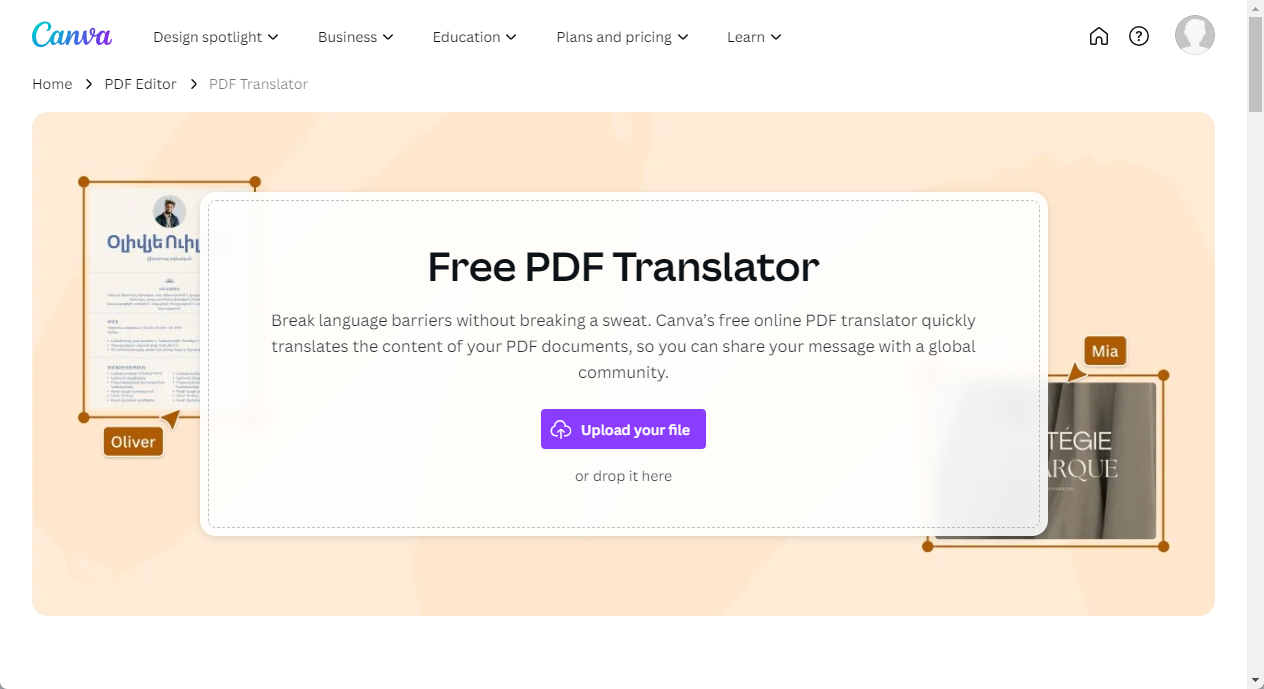
Step 3. Follow the instructions and start translating your PDF files.
Step 4. Review the translated PDF file. Then, download or share it if you find it helpful.
Translate the Entire PDF File to English with DocTranslator
DocTranslator is a popular and reliable online file translator that is designed to translate the whole document. It’s a 100% free tool that can help you translate Bengali PDF into English without paying a bill. In addition to Bengali, you can translate files between 100+ languages, meeting various needs in daily life and work.
Moreover, DocTranslator is able to translate scanned PDF documents via the OCR technology, though it doesn’t translate these files straightforwardly and requires converting the image-only PDF to Word first.
Let’s see how to convert Bangla PDF to English with DocTranslator for free:
Step 1. Navigate to the official website of DocTranslator and click Translator on the top menu bar.
Step 2. Click Upload file and manually select the input/output language.
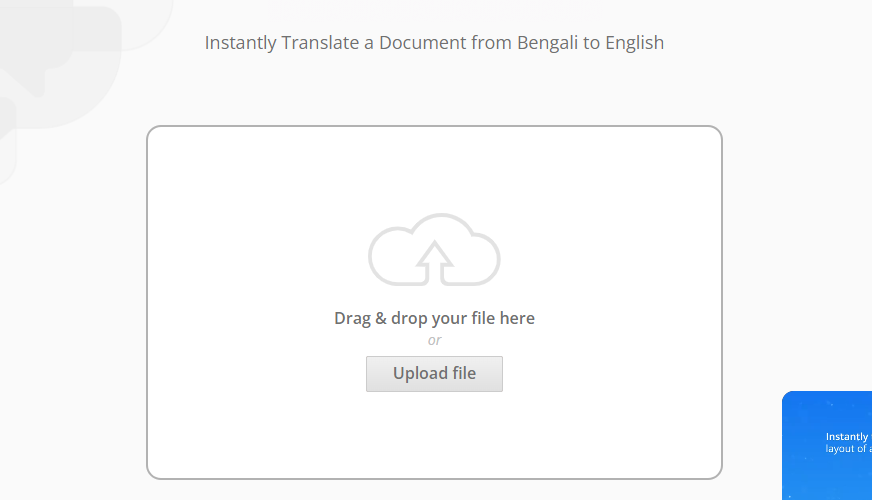
Step 3. Tap the Translate button to start generating an English translation of the original file.
Final Words
It’s easy to finish the Bangla to English translation PDF process with a professional PDF translator. In this blog post, we’ve introduced you to three tools to turn Bangla PDFs into English precisely. Each PDF translator has its unique features, meeting for various occasions. Choose one that best fits your needs!








