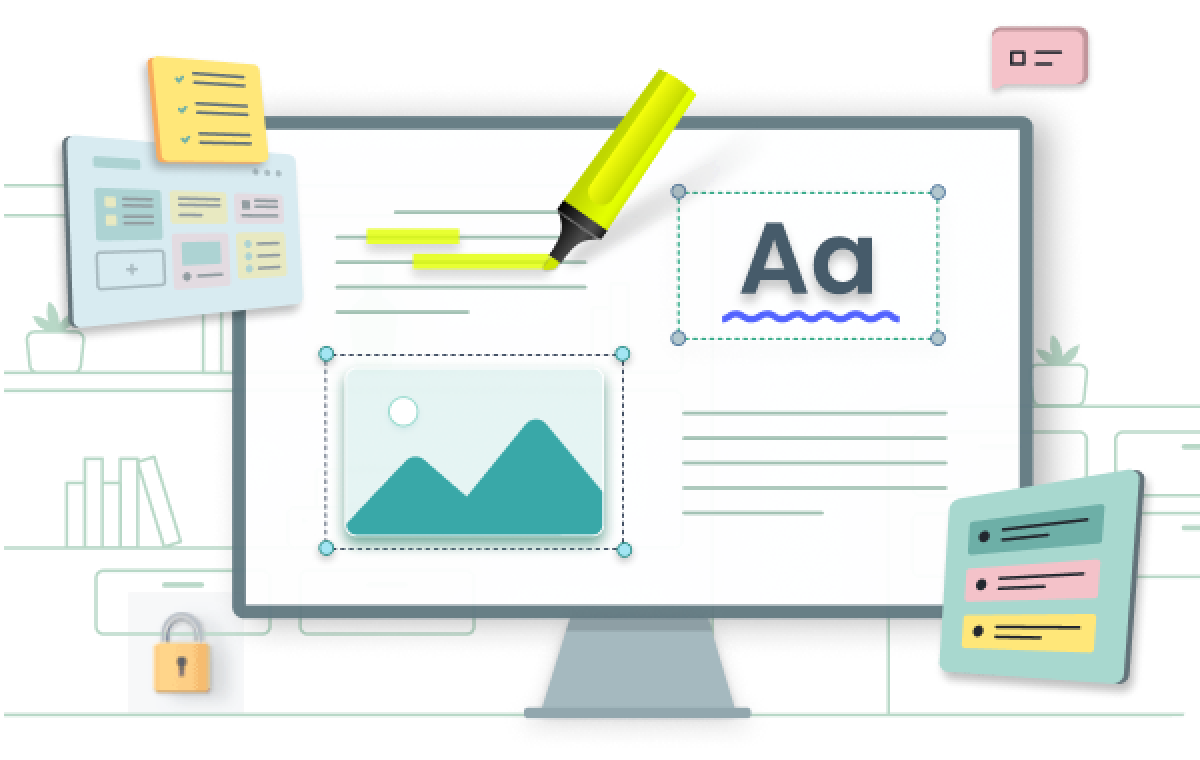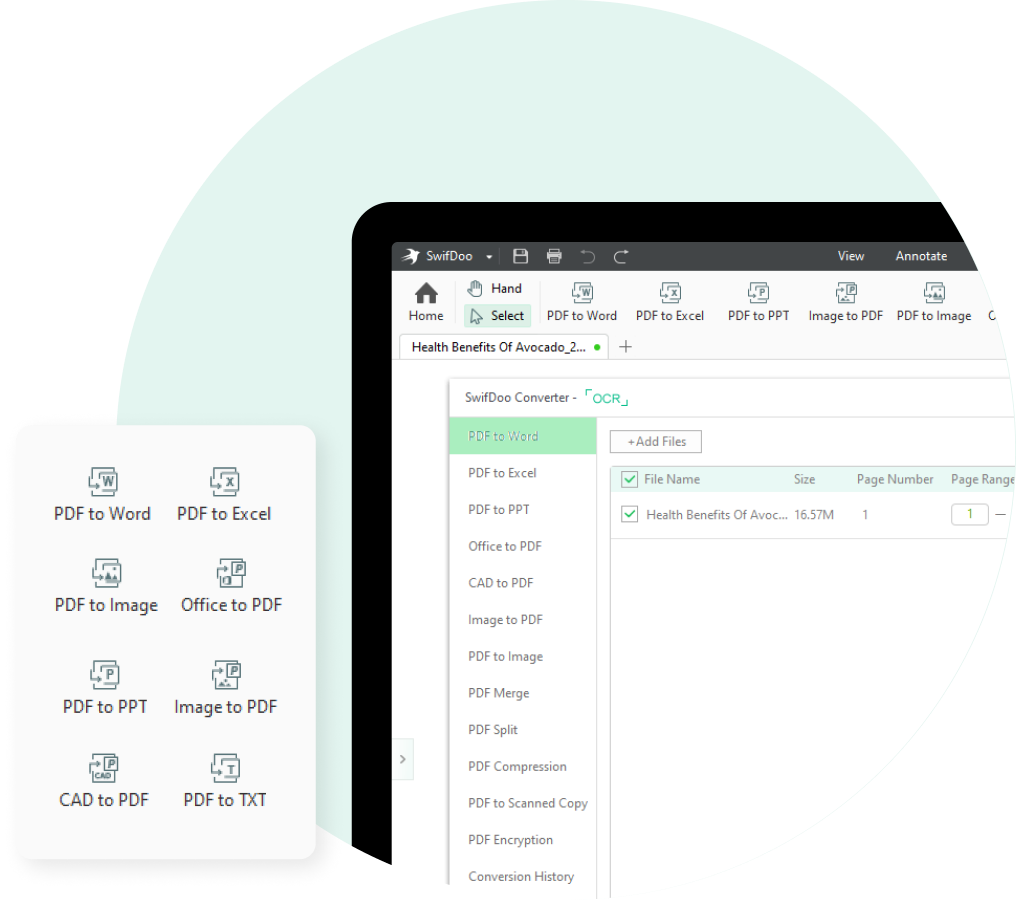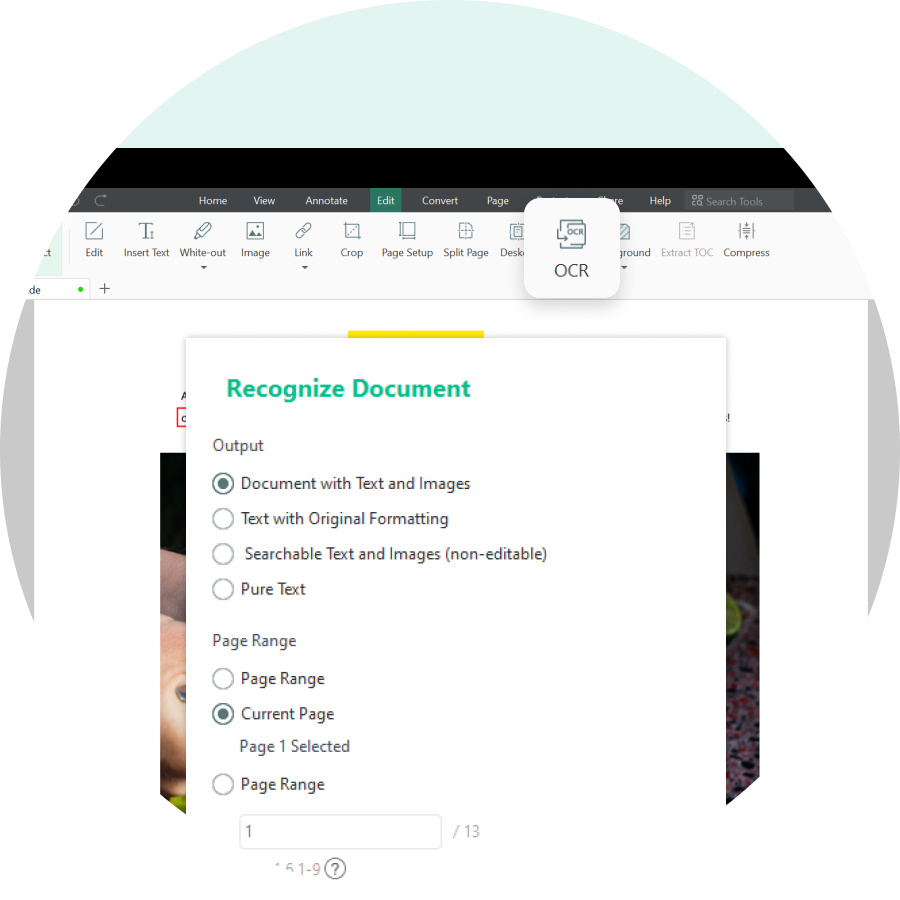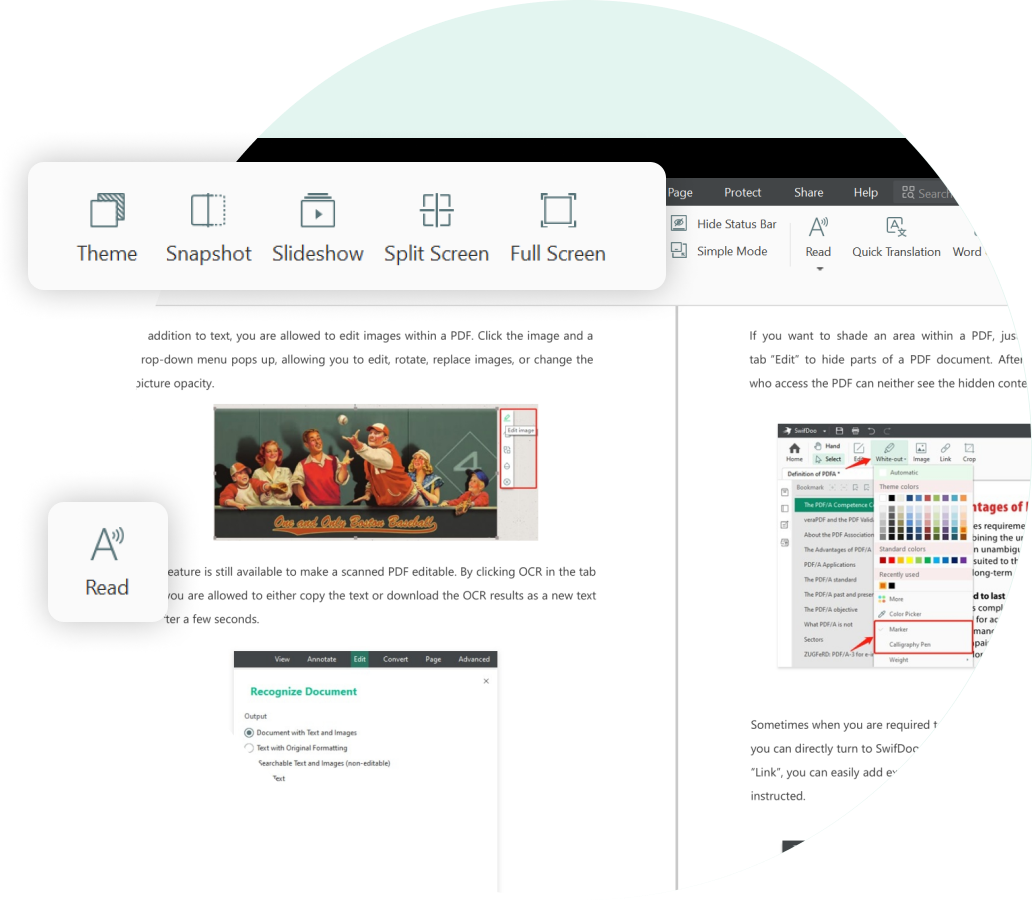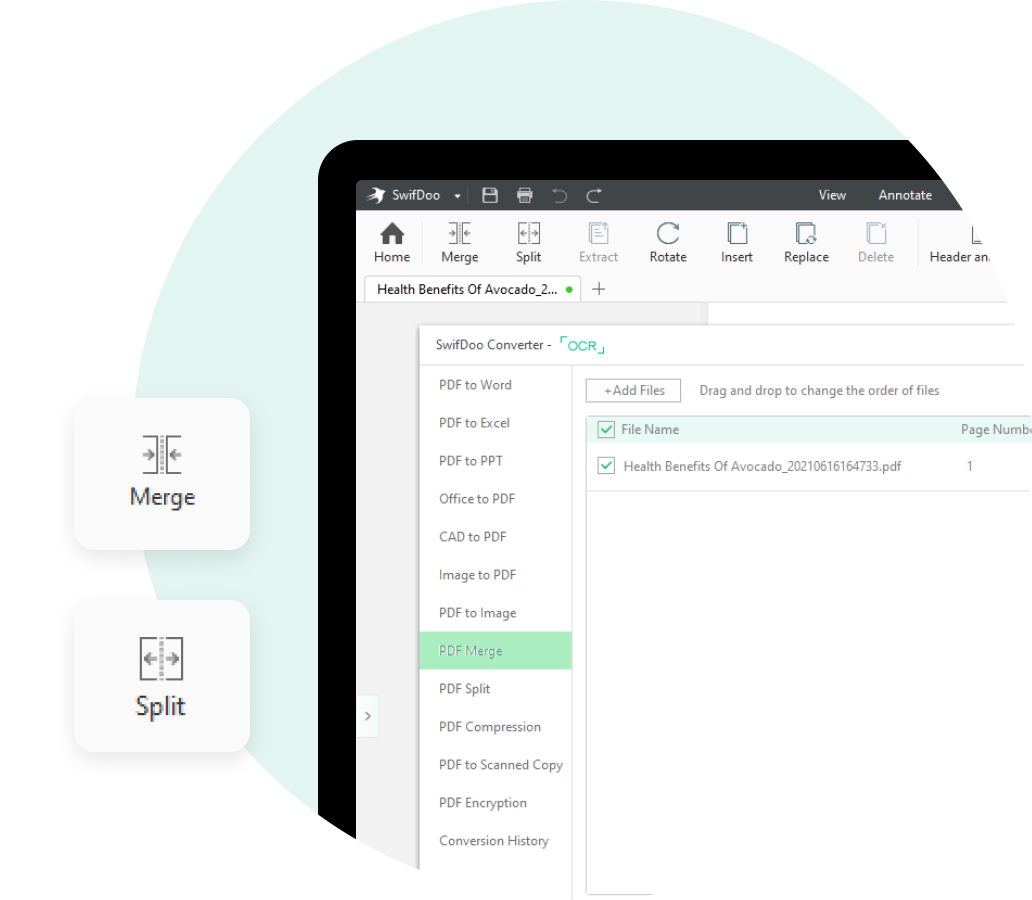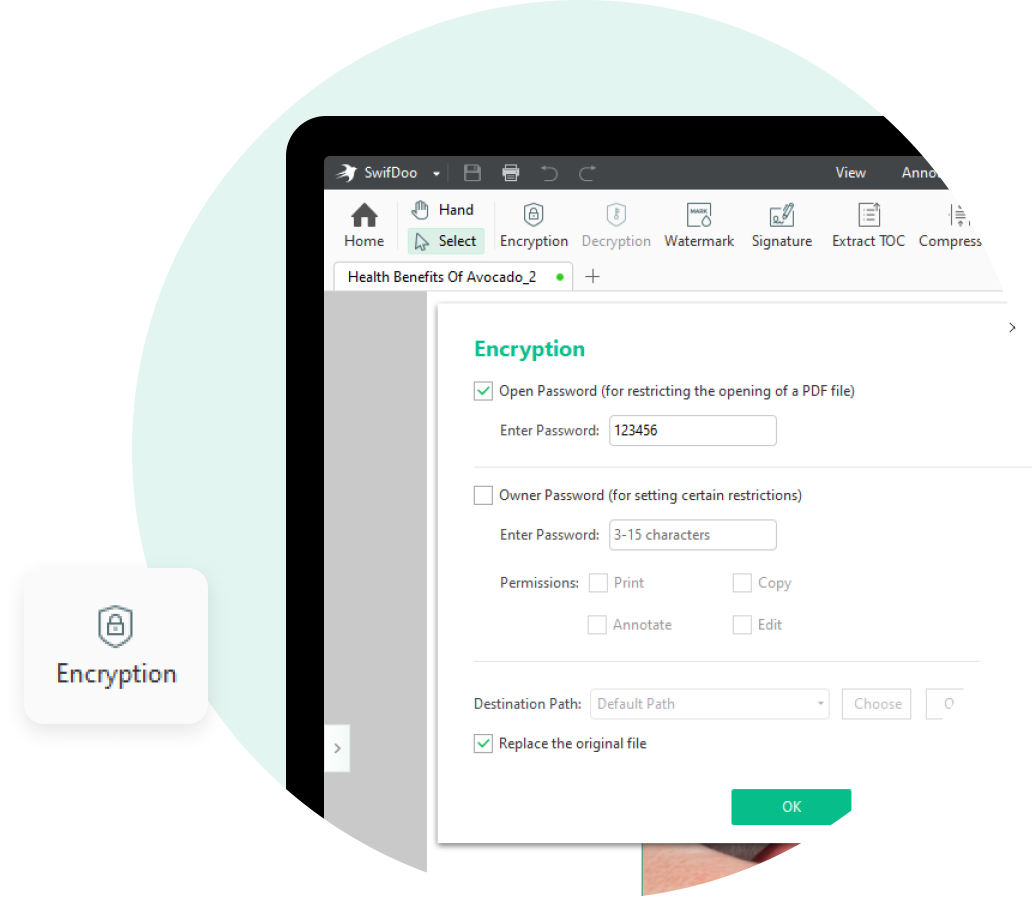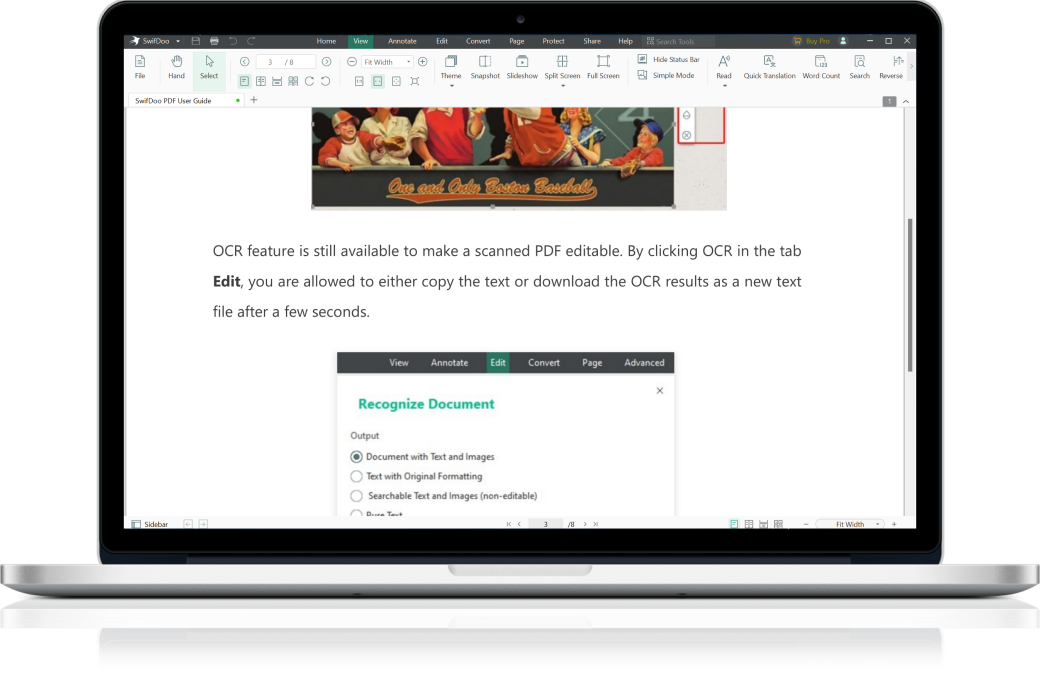What You Can Do With SwifDoo PDF
Simplified PDF editing experience
- - Crop PDF pages to any desired size;
- - Edit the text or add text boxes to PDFs;
- - Insert external images or hyperlinks into PDFs;
- - Blackout PDF text to hide sensitive information.
Free Download
Leave your markups on PDFs
- - Annotate PDFs with standard and dynamic stamps.
- - Attach sticky notes or PDF files to an existing PDF;
-
- - Add highlights, strikethrough, and multiple shapes to PDFs;
-
Free Download
Perform high-quality file conversions
- - Support batch conversion to improve workflow.
- - Convert PDF to JPG, PNG, or TIFF, and vice versa;
- - Convert PDFs to scanned copies or searchable PDFs;
- - Convert PDF to Word, Excel, PowerPoint, and vice versa;
Free Download
Work with an enhanced OCR engine
- - Convert scanned PDFs to editable ones;
- - Customize how and where to recognize;
- - Identify multiple languages to improve accuracy.
Free Download
Read PDFs the way you like
- - Perform a word count on PDF documents.
- - Read PDFs aloud by converting text to speech;
- - Provide multiple view modes and reverse views;
- - Present a PDF like a PowerPoint or in full-screen mode.
Free Download
Manage PDF documents effectively
- - Add new pages to PDFs;
- - Extract or delete pages from the PDF;
- - Merge PDFs or split them into smaller parts;
- - Insert headers (and footers) and page numbers into PDFs.
Free Download
Secure confidential information in PDFs
- - Customize or insert watermarks into PDFs;
- - Set two-level passwords for your PDF documents;
- - Add e-signatures to PDFs using three different methods.
Free Download